Work and employee scheduling are essential in organizations where tasks are constantly rotated and passed down the line. However, doing it manually these days is rather unpleasant and wastes a lot of paper. Modern times need modern solutions, which is why the SaaS market is brimming with meeting and staff scheduling software that makes the process simple and straightforward.
1. Humanity
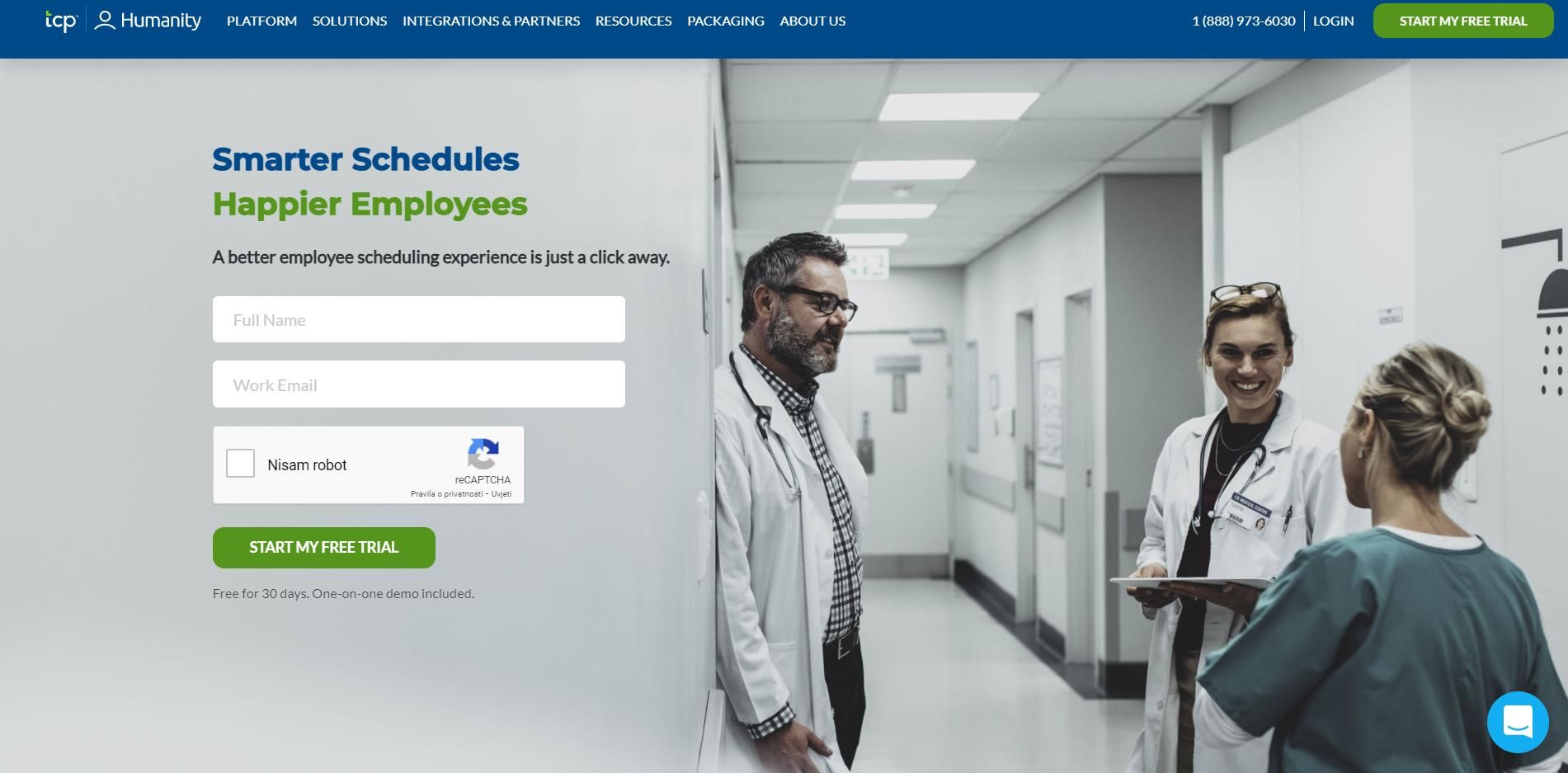
Humanity really stands out from every other software out there, mostly due to its simplicity and ease of use. From the minute you start using the software, the UI is highly user-friendly, and the apps that come with it allow you to change and monitor all of your employees’ schedules from whatever mobile device you have.
One of the finest aspects of this platform is its customer service, which is among the best in the industry.
2. Connecteam

Connecteam is a great option for businesses of all sizes and offers a completely free plan for small businesses with 10 users or less. With Connecteam’s manual scheduler, you can quickly and efficiently build team schedules using a simple drag-and-drop interface and customizable templates. The software also offers automatic shift conflict alerts so you can avoid scheduling errors.
Connecteam’s auto-scheduler is another convenient way to create team schedules. This feature creates schedules for you in seconds, taking into consideration employee availability, preferences, skillsets, and business needs. It’s highly customizable and you can make any changes you need manually.
Include task assignments, checklists, notes, photos, and any other documentation you need with each shift so employees always know what’s expected of them.
3. Vcita
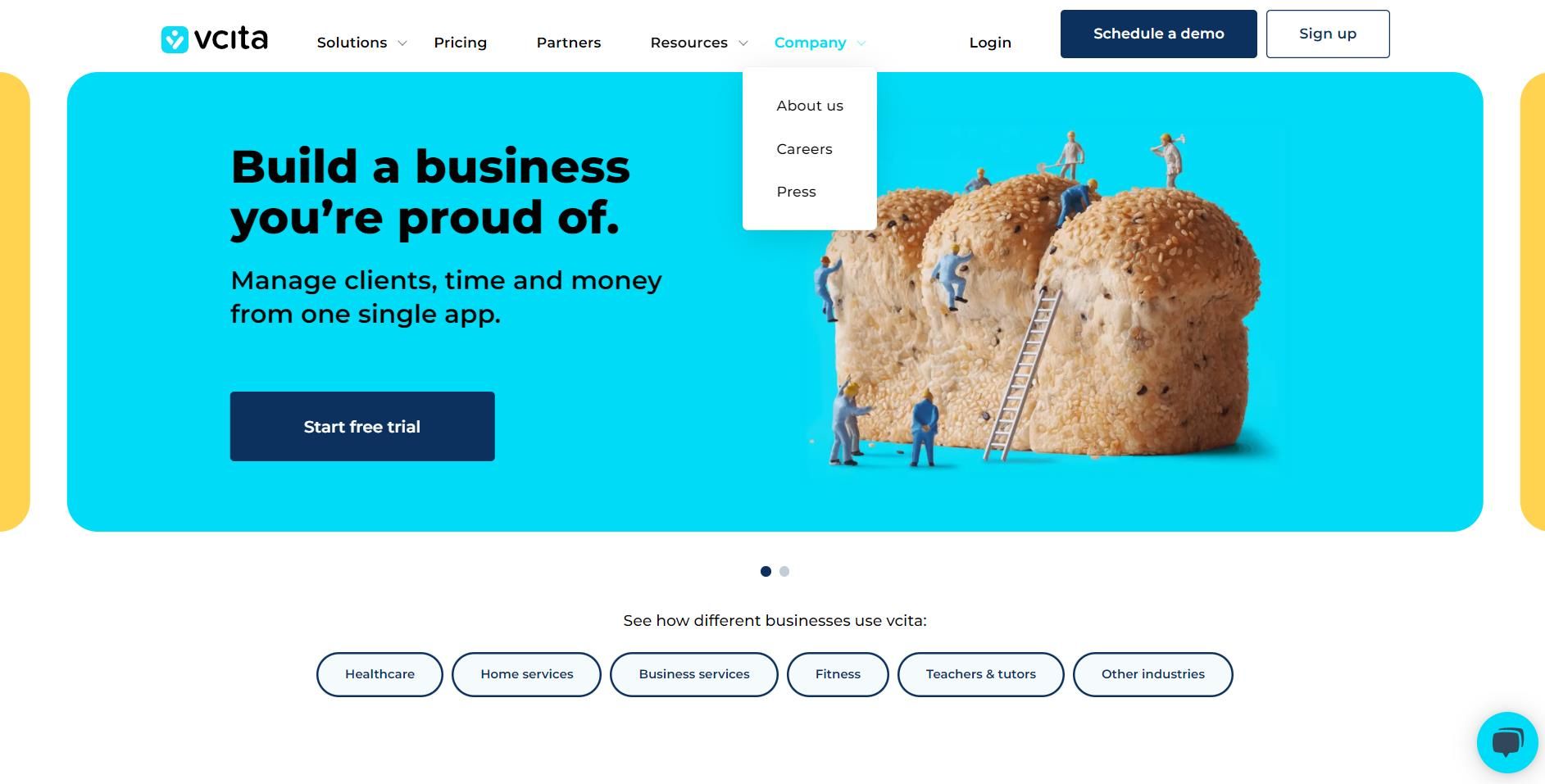
Vcita is a small company employee scheduling tool that helps businesses of all sizes automate their scheduling needs. From the Staff Setting page, you can manage your staff list. When you build an employee profile, you can indicate the services they offer so that you can plan them properly or allocate them to clients who need their expertise.
A welcome email is sent to new workers at the address they provide for communication purposes. You can also use this software to send booking requests and client conversations to the person who last dealt with that client and is most familiar with their preferences and requirements for improved efficiency.
4. Homebase
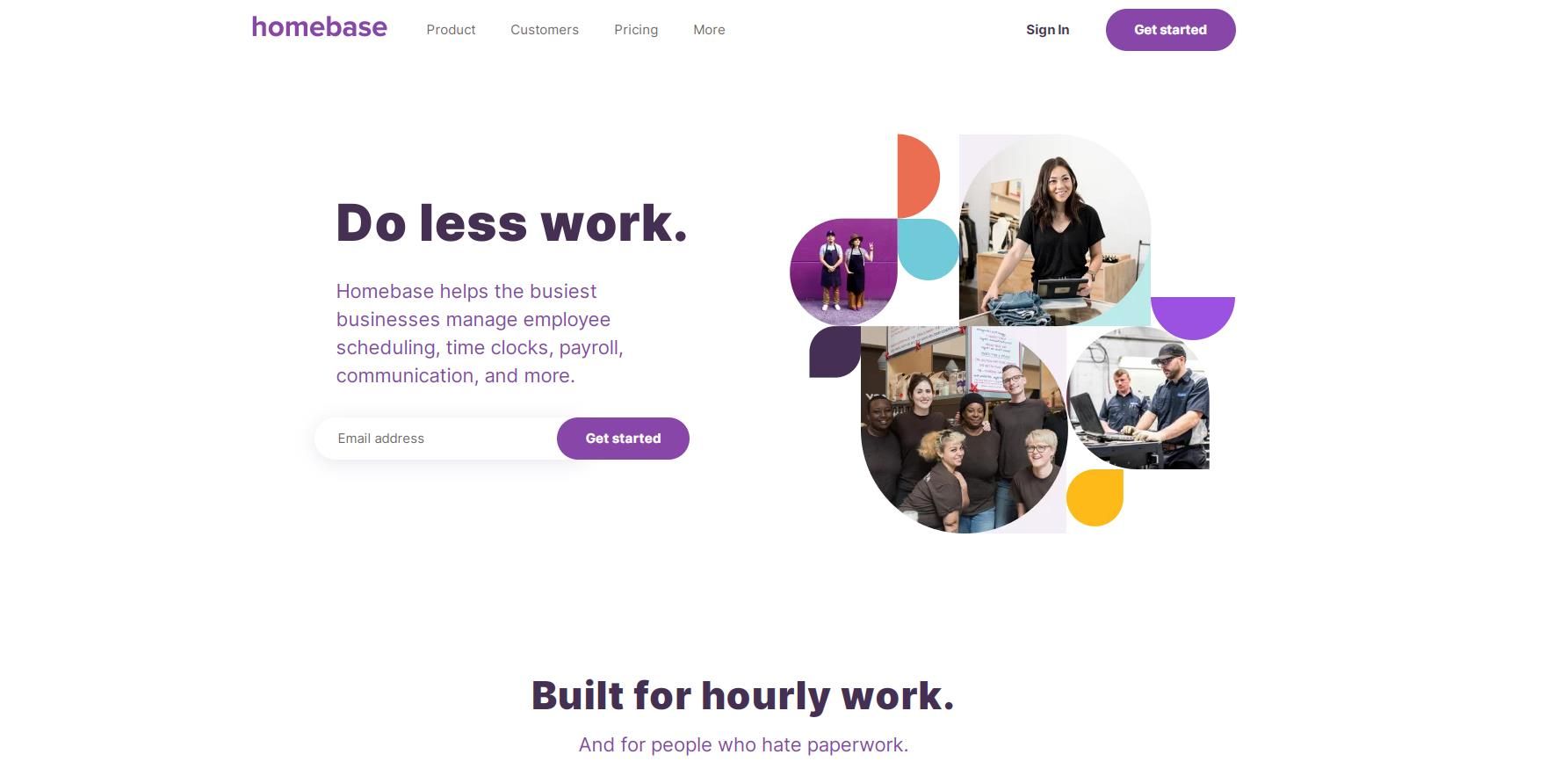
Try Homebase if you want to make sure your team is on the same page. The software is a work schedule maker with two scheduling options: ready-made templates and automated scheduling. It keeps track of employees’ availability, making it simple to prevent scheduling conflicts. Users are alerted of their shifts as well as any further modifications.
Most rivals charge for scheduling and availability, time clocks and timesheets, team chat, and recruiting, whereas Homebase offers a free subscription (for one location and unlimited employees). The paid plans start at $14 per month for each location.
5. WorkSchedule.Net
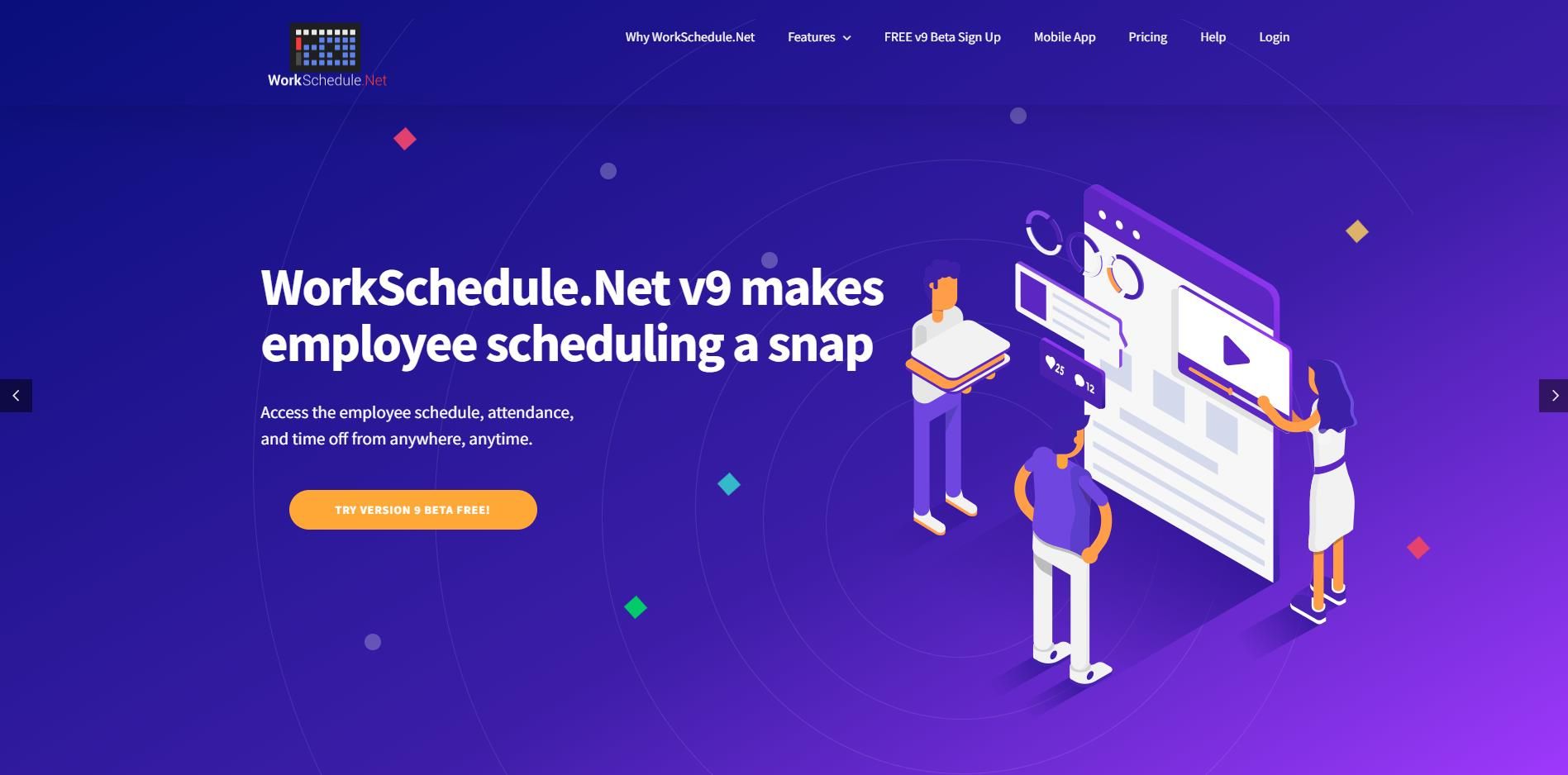
WorkSchedule.Net is ideal for you if you like to have all of your information in one place. The program helps you and your staff to keep track of and monitor all of the real-time scheduling information.
One of the finest features of this employee scheduling software is the inbuilt time block editor, which is unrivalled when it comes to scheduling three layers deep and, on top of that, scheduling several entries at once while going that deep.
6. Deputy
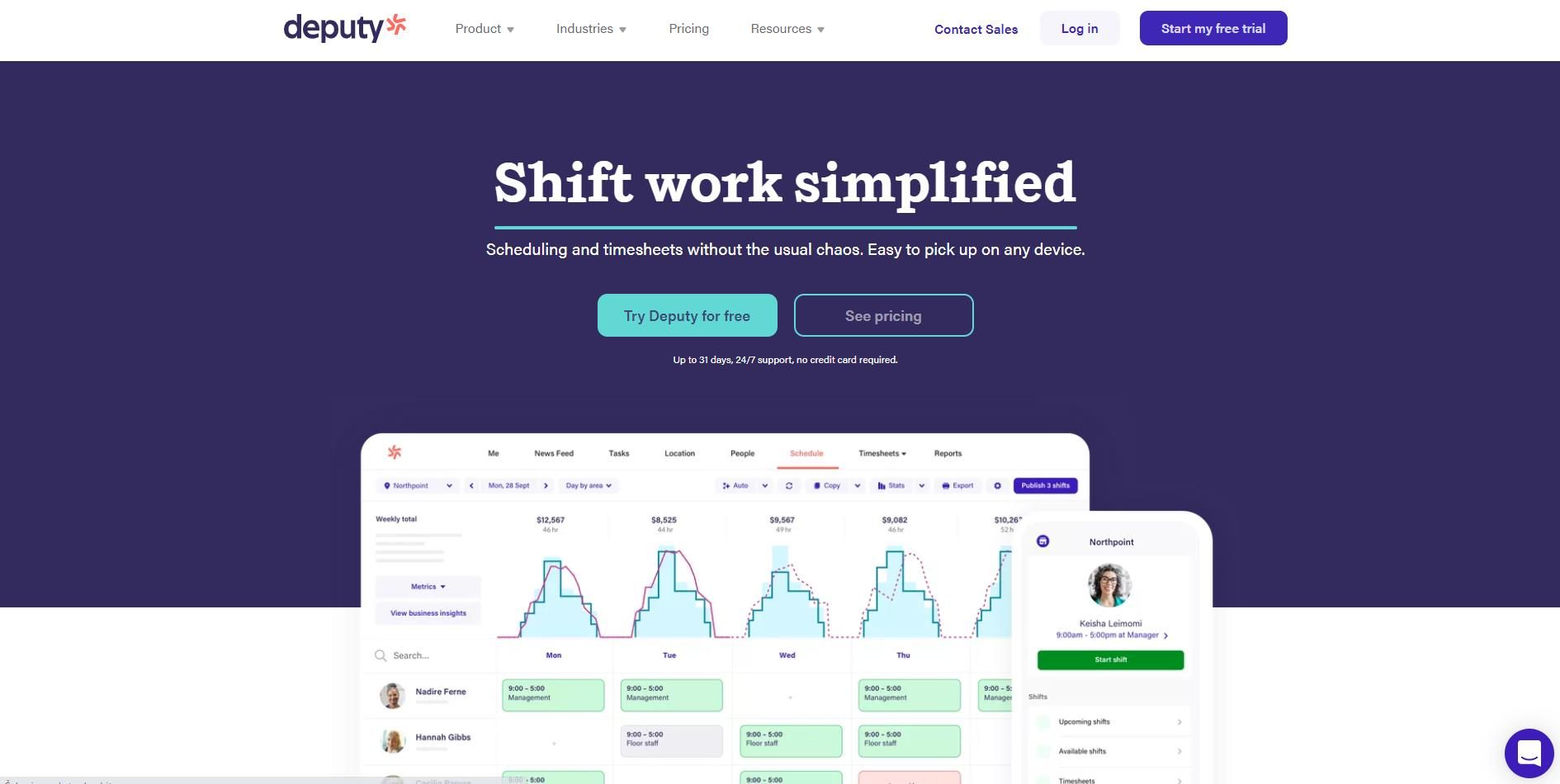
Deputy is a multi-location, multi-employee scheduling software that allows you to manage many locations and employees from a single account. The AI-powered auto-scheduling tool can build the ideal timetable, reducing excessive pay expenses.
Deputy syncs all employee pay rates straight from your payroll supplier for increased convenience. You can also use it to create shifts based on employee credentials and establish a daily or weekly restriction on how many hours each worker can work.
Employees can easily clock in and out using their smartphones, allowing you to reduce compliance risks by ensuring that everyone takes regular breaks and gets compensated for overtime.
7. QuickBoox Time Tracking
![]()
QuickBooks Time Tracking is another excellent staff scheduling software for time monitoring and scheduling. The mobile version of the app sends out a push notification to your devices, informing you of any future shifts or any changes to the shift.
It also alerts you if an employee is late or forgets to log in at the beginning of the day. Two unique features are included in the mobile application. One of the features is a GPS Time Tracker, which allows you to track your employees’ locations throughout the day, from clock-in to clock-out.
8. Sling
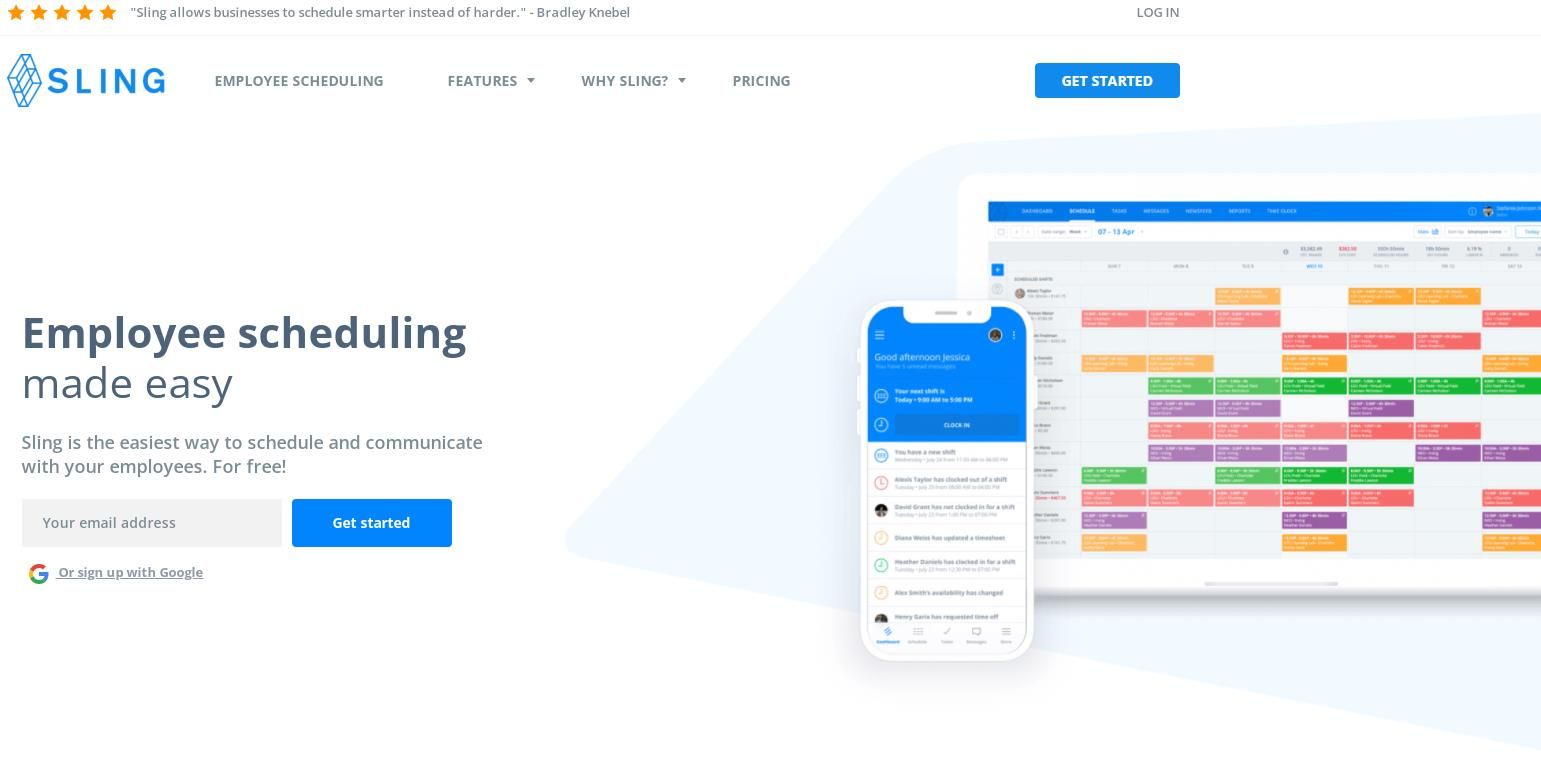
Sling assists organizations of all sizes in creating timetables, forecasting costs, and making necessary modifications. This scheduling program automates the whole process, reducing the amount of time spent on staffing.
Sling is mostly popular due to its simplicity and variety of features, even on a free plan. If your company needs extra features, such as an attendance platform or timesheets, choose from one of two price options, which start at $2 per user per month.
9. Fourth
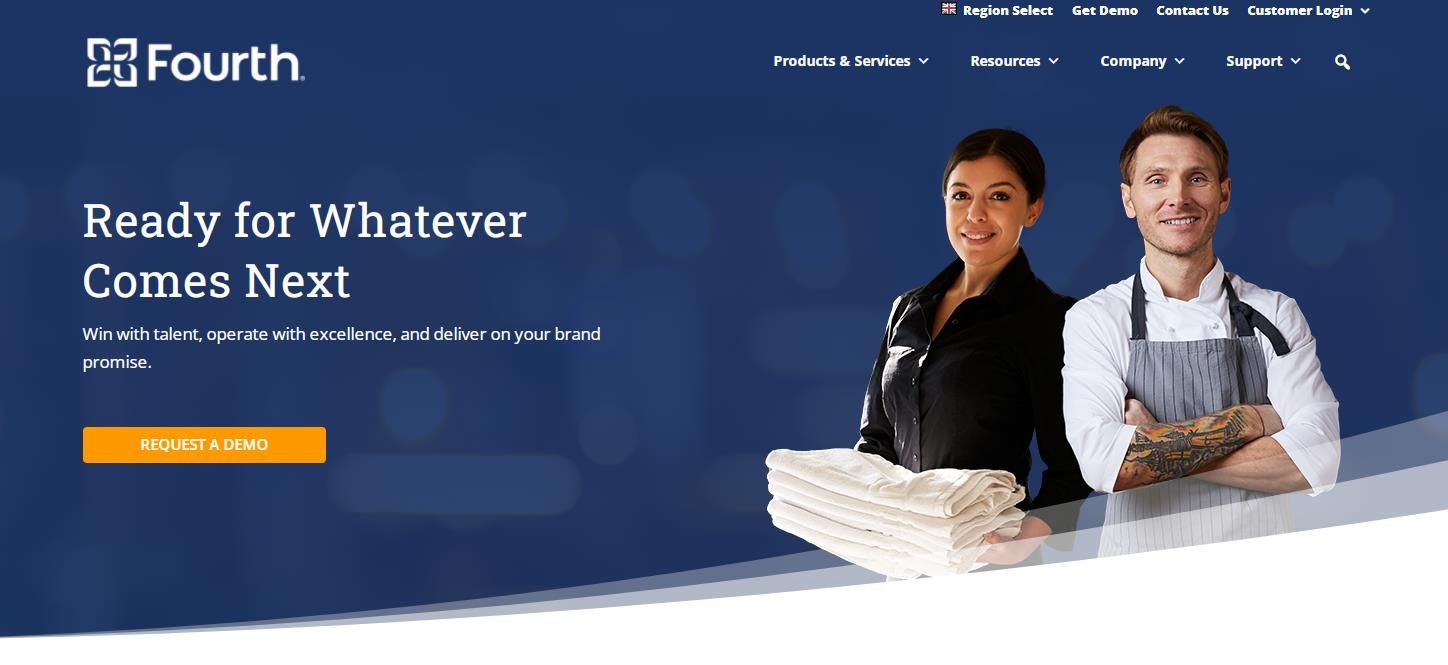
HotSchedules was designed exclusively for restaurants and hospitality establishments. It automates critical operational procedures such as hiring, training, scheduling, team communication, and inventory management. All of this makes it a great option for both small restaurants and multi-location eateries.
The all-in-one scheduling tool combines drag-and-drop flexibility with extensive reporting and forecasting capabilities to construct plans that reduce overtime while meeting projected business demands. You can use all of it in conjunction with point-of-sale systems to guarantee that staff clock in and exit on time.
10. ZoomShift
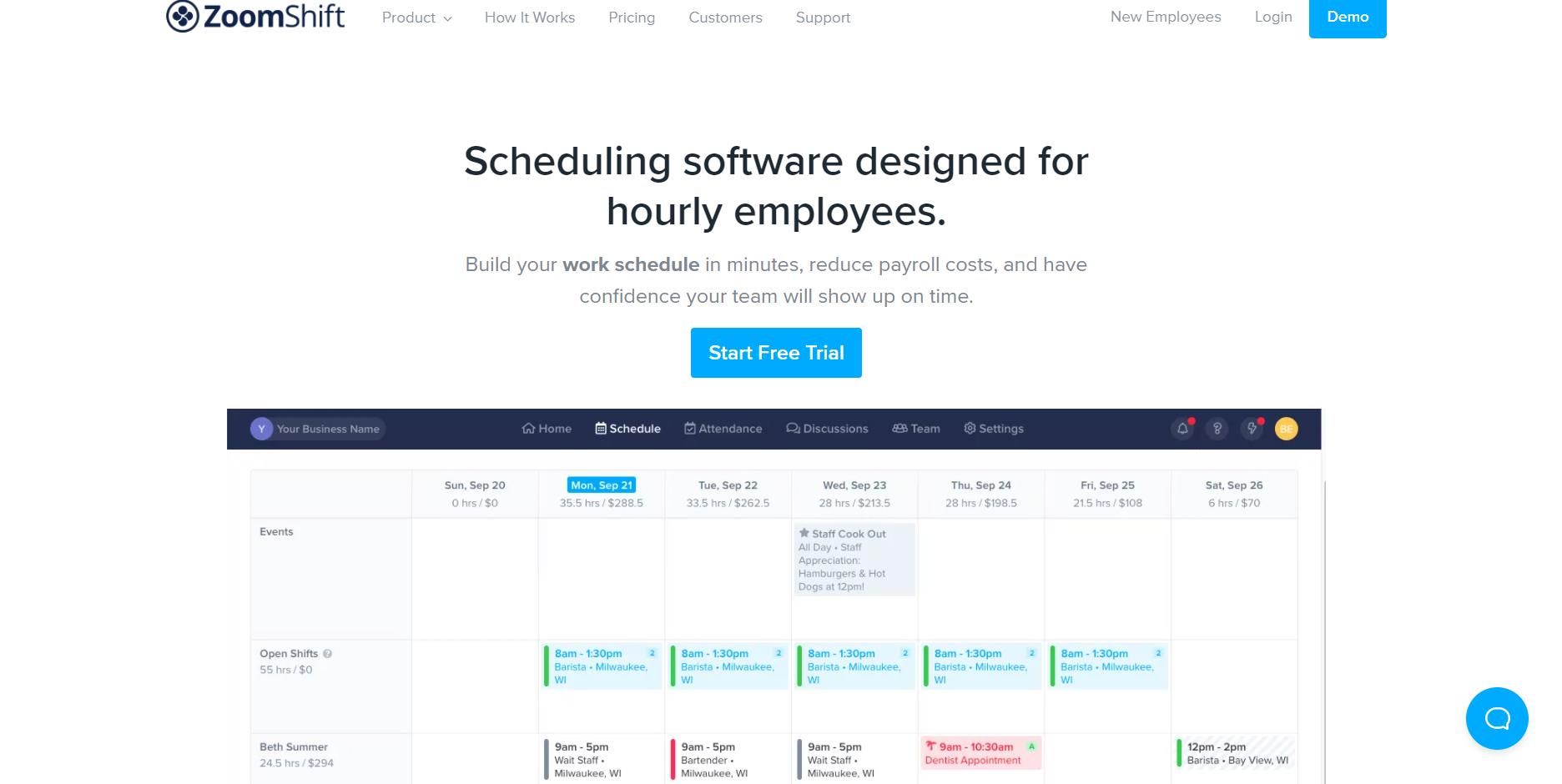
ZoomShift is an employee scheduling software for hourly workers. It enables improved time management by allowing milestones to be easily viewed and work to be scheduled in minutes.
Employees can clock in for allotted shifts using the online or mobile time clocks, and managers can amend timesheets on the go using the free iOS and Android applications. As a manager, you can also allow your team to check their calendar and manage their availability with ZoomShift, which will help you keep everyone on the same page.
The drag-and-drop schedule maker makes putting together your calendar a breeze. You can also send the schedule to your team via text or email to remind them and keep them up to date.
11. Harvest Forecast
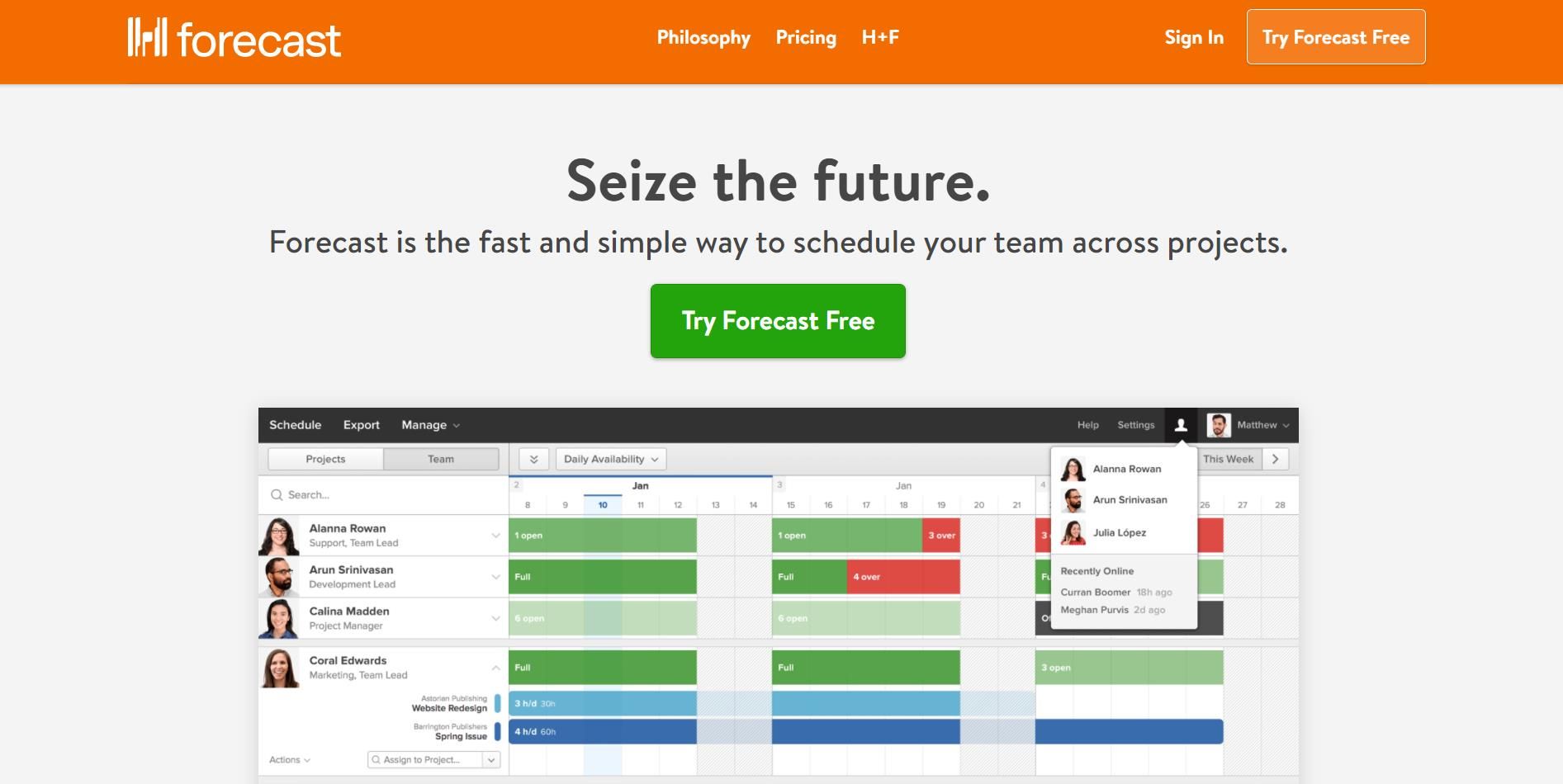
Harvest Forecast is primarily a time-tracking app, but they have also developed a work-scheduling program. It clearly displays the team’s workload at any given moment, making it simple to assign the correct individuals to exist and future initiatives.
The Forecast keeps the entire team on the same page with managers and partners, reducing the risks of misconceptions about who is presently working on what. The app is available for $5 per month per user. There is a free 30-day trial available.
12. ezClocker
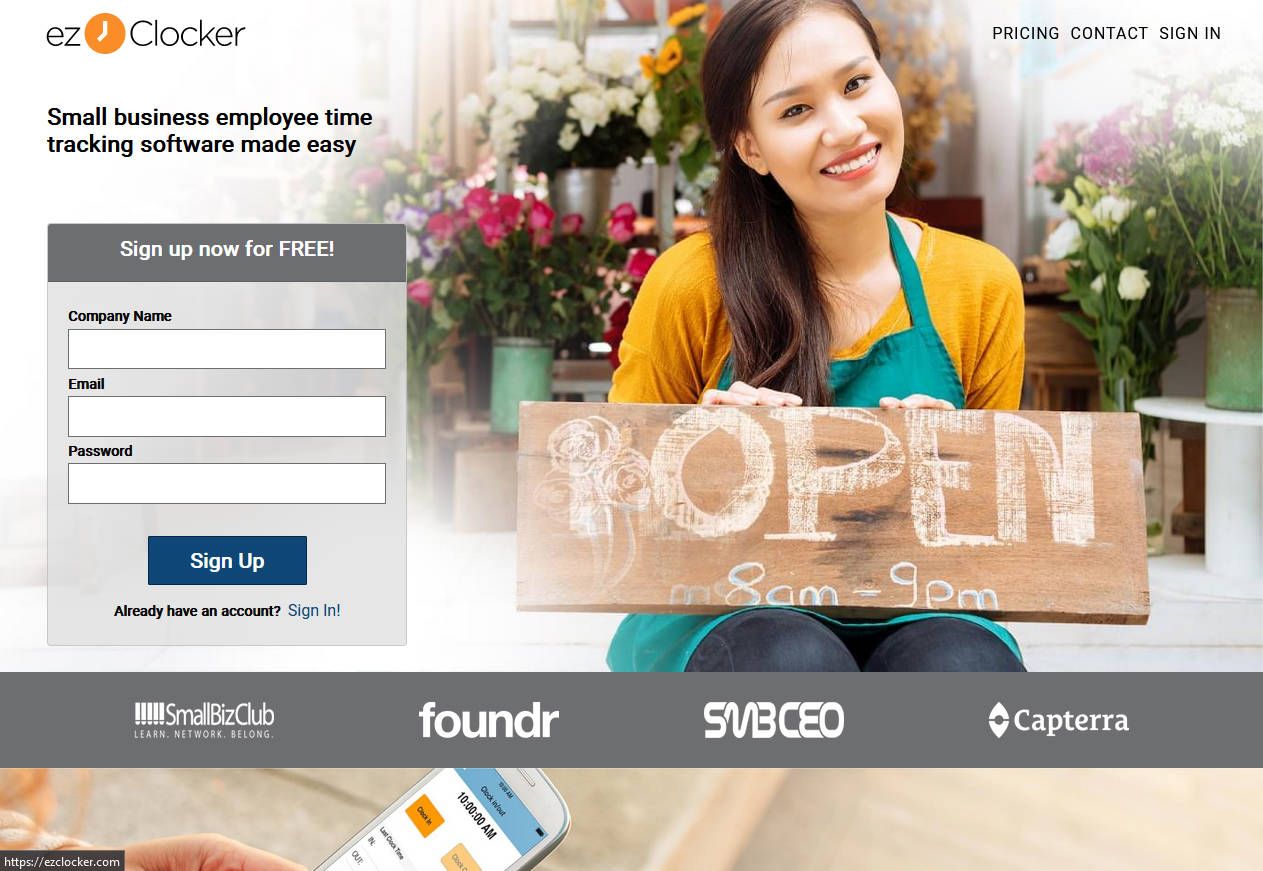
ezClocker is a simple to use time tracking and scheduling app built for small business owners. One of the reasons ezClocker is highly rated on the AppStore is because of its simple design where even a non-tech person can figure out how to use it.
Employees can clock in using their phone with a touch of a button, view their schedule, and total hours worked. Employers use ezClocker to view timesheets, create schedules, view overtime, and export time entries to process payroll. ezClocker offers different pricing packages starting at $10/month for up to 15 employees.
Final Thoughts
You’ve hopefully found our article helpful, and will soon be getting an employee scheduling software that’s right for your team? Have any other questions or recommendations, feel free to let us know in the comments section.

