PDFs are huge in business. While theoretically, this format is supposed to be locked, there are completely legitimate reasons why you might, at some point in time, need to make alterations to a PDF. However, finding the right PDF software for Mac is not quite as easy as it sounds. You will want something that is both user-friendly and able to accomplish advanced tasks while also being compatible with all your devices. Keep reading because we are going to introduce some of the best, hand-picked PDF editors for Mac that are worth trying out.
1. PDF Reader Pro
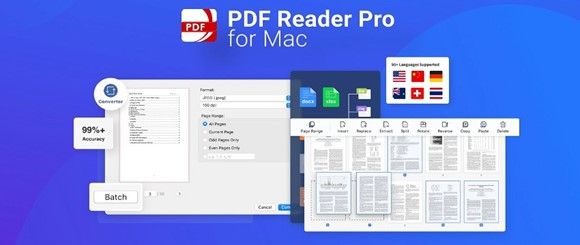
Apart from the usual PDF editor features, such as editing and signing, PDF Reader Pro includes an abundance of other convenient options, which makes it a perfect PDF assistant for content creators, educators, and businesses. Its many features include image extracting, text recognition from image-based or scanned PDFs, watermark adding, form creating, customization of PDF stamps, and file syncing via Dropbox. A complete powerhouse office for Mac that will fulfill all your PDF editing requirements, PDF Reader Pro is entirely user-friendly, now available as a one-time purchase.
2. PDFelement
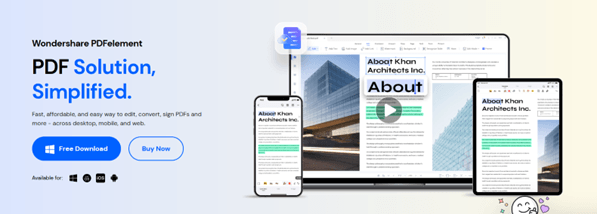
PDFelement is another advantageous PDF editor that supports both a variety of formats as well as lets you create a PDF document from scratch. Whether you want to merge PDFs, edit the text, import images, add automated stamps and watermarks, or create and add signatures, PDFelement provides everything you need in a basic PDF editor.
3. LibreOffice
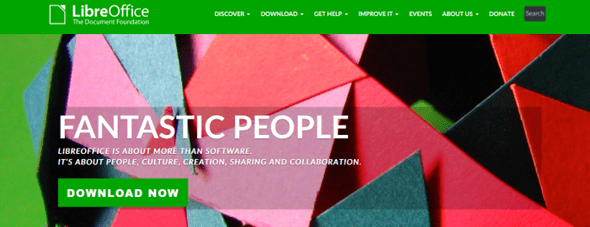
If you are looking for a simple, handy assistant for editing and updating your documents, LibreOffice might be the right choice for you. Apart from being a PDF editor, it is a decent alternative to Microsoft Office since it allows you to both create and export files by using similar menus. Even though its features do not quite exceed the basics, LibreOffice can still be an excellent assistant to enhance your productivity.
4. PDF Expert

PDF Expert is a reliable solution for all those who want to read, edit, and annotate their PDF files, as well as add comments, which makes this editor great for team collaborators. Moreover, you can edit and replace images, hide sensitive information within the PDF, convert PDF file to other formats, selects some pages from a PDF to create another document, and many more. If your needs do not go beyond the basic features simple PDF editors usually include, then this tool is going to suit you well.
5. Foxit

If your business is all about team members collaborating on projects from different locations, Foxit is a PDF editor you might be looking for. It allows you to easily film the forms or scan documents and is integratable with Google Docs and OneDrive, where you can simply save or share all your work. Supporting more than 40 languages, Foxit is also available as an iPhone app.
Conclusion
Having to edit your PDF documents with multiple editors can be a tiring and time-consuming task. Even though all the previously listed PDF editors for Mac include basic features such as opening PDFs, printing, and read-only views, the option that stands out is most certainly PDF Reader Pro. Transparent, user-friendly, and ridiculously easy to integrate with your business, it provides everything you need and more for successful PDF editing.
It includes basically all the features you could possibly need within a single editor, which means you will never go back to using your old editors. Its one-time purchase comes with a 60-day money-back guarantee, which gives you enough time to make up your mind about whether PDF Reader Pro is the right option for your business.

