Facebook is one of the most popular social media platforms, allowing users to connect, share, and interact with friends and family. One of its features is the ability to add featured photos, which are images users choose to showcase on their profiles. Many users often wonder, “Can I see who viewed my featured photos on Facebook?” This article will provide a clear answer and explore related aspects of Facebook’s privacy settings.
Understanding Facebook’s Privacy Policies
Facebook prioritizes user privacy and does not allow people to track who views their profile or specific content like featured photos. While you may see the number of views on certain stories or posts, Facebook does not provide a list of individual viewers unless it is a story. There is no built-in feature that allows users to see who looked at their featured photos.
Can You See Who Viewed Your Featured Photos?
The simple answer is: No, Facebook does not allow you to see who has viewed your featured photos. However, you may notice that some people have interacted with your photos by liking or commenting on them. This does not include users who silently view your photos without engaging.
Why Doesn’t Facebook Show Who Viewed Featured Photos?
Facebook has strict policies regarding user privacy. The reasons for not allowing users to track who viewed their photos include:
- Privacy Protection: If Facebook allowed users to see who viewed their photos, it could lead to privacy concerns.
- Encouraging Engagement: Users might feel uncomfortable viewing certain content if they knew their name would be visible.
- Platform Consistency: Facebook applies this rule across the board, except for stories, which show viewers.
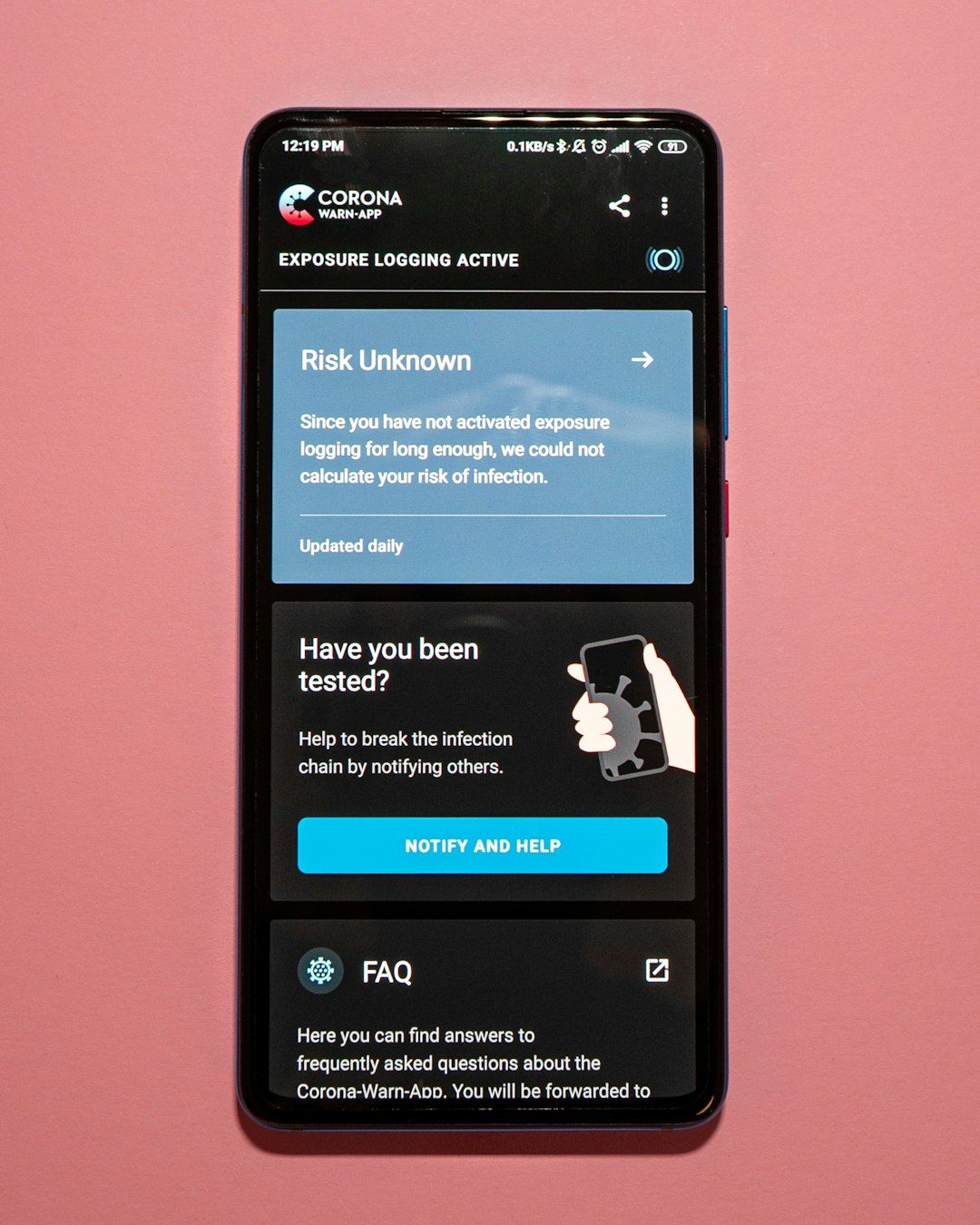
Can Third-Party Apps or Extensions Show Viewers?
Some websites and apps claim to reveal the identity of people who view your Facebook profile or featured photos. These claims are false and often scams. Facebook does not provide this data to third-party services, and using such extensions can put your account at risk. Avoid using any external tools that claim to track profile views, as they might compromise your personal information.
Ways to Control Who Sees Your Featured Photos
Although you cannot see who viewed your featured photos, you can control who has access to them. Facebook allows you to adjust privacy settings for your featured photos to manage their visibility.
How to Adjust Featured Photo Privacy Settings:
- Go to your Facebook profile.
- Click on your featured photos section.
- Tap the edit option and choose “Edit Privacy.”
- Select from options like Public, Friends, or Only Me.
- Save your settings to apply them.
By changing these settings, you ensure that only your preferred audience can view your featured photos.
What About Facebook Stories?
If your goal is to track who is viewing your content, posting the image as a Facebook Story is a better option. Facebook stories allow users to see the list of people who have viewed them. Unlike featured photos, stories offer more transparency about viewership.
To post a featured photo as a story:
- Go to your featured photos.
- Select an image and tap “Share as Story.”
- Your friends or selected audience will be able to view it.
- Check the viewer list to see who has seen your story.

Conclusion
While it would be interesting to know exactly who views our featured photos, Facebook does not provide such a feature. Due to privacy reasons, viewers remain anonymous. However, users can still control their photo visibility and use Facebook Stories if they want to track people who have seen their content.
Always stay informed and cautious about third-party applications claiming to reveal profile views. Instead, focus on managing your privacy settings to have control over your content visibility on Facebook.


