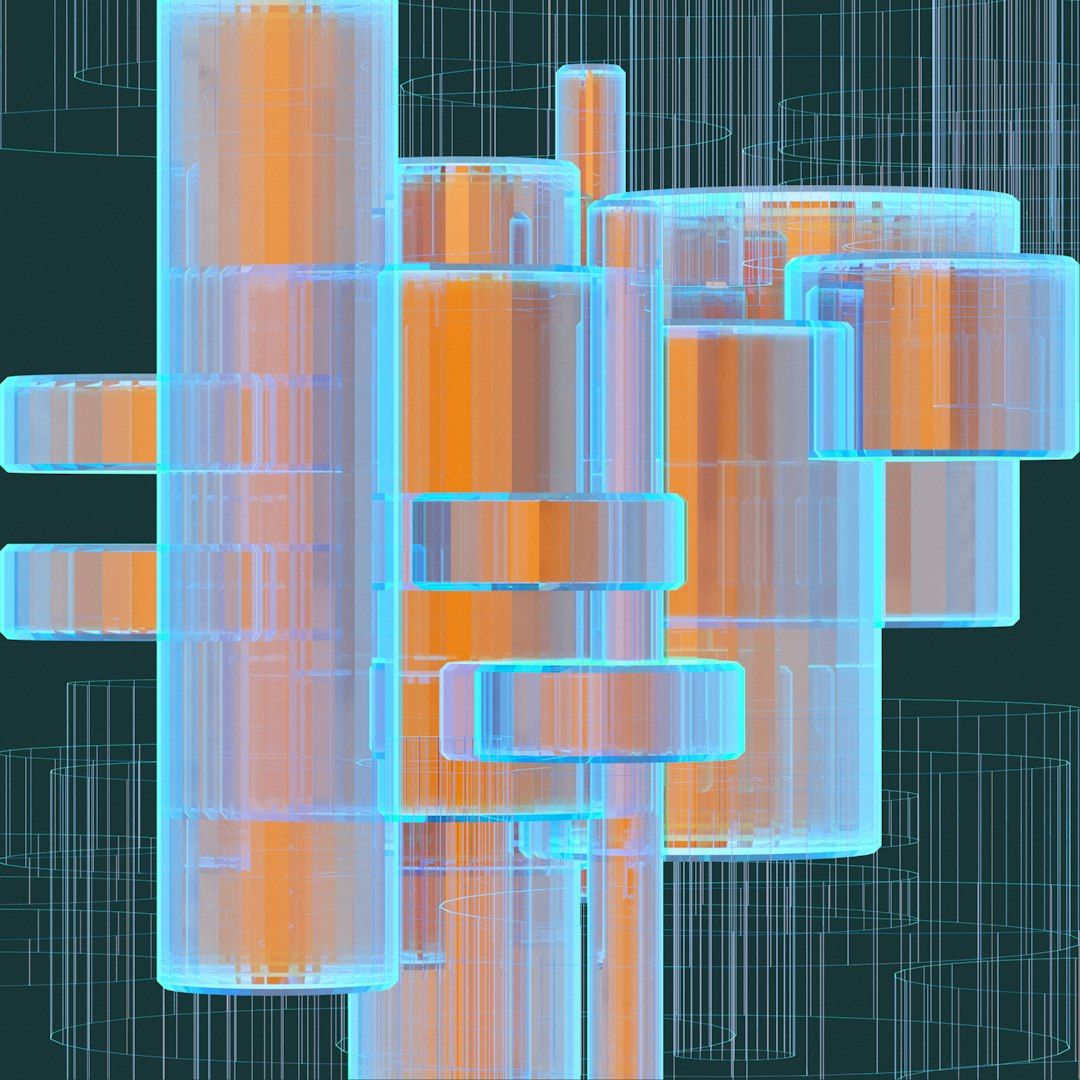Ever feel lost trying to understand a complex software system? Don’t worry—you’re not alone. That’s where diagrams come in! Think of them as treasure maps for your project. They help everyone understand how your system works. Let’s dive into three super useful diagramming types: C4 diagrams, Sequence diagrams, and Swimlane diagrams. 🎉
Why Do We Diagram?
Before we jump into the details, let’s answer a simple question. Why bother with diagrams at all?
- Clarity: Visuals are easier to understand than huge blocks of text.
- Communication: Help teams stay on the same page.
- Design: Spot problems early before they turn into chaos.
- Documentation: A picture is worth a thousand Jira tickets.
Now, let´s break down the stars of our show.
The C4 Model – Zoom in and Out
C4 stands for Context, Containers, Components, Code. It’s like using Google Maps. First you see the whole planet, then a country, then a city, and finally your street.
Here’s what each C means:
- Context: What is the system, and how does it fit in the world? Who uses it?
- Containers: What apps or services make up the system? Like web apps, databases, APIs.
- Components: What are the major building blocks inside a container?
- Code: Optional. Detailed diagrams for classes and functions, if needed.
Think of it like zooming in:
- Context: Shows people and external systems.
- Containers: Shows apps, UIs, and storage like the web server and DB.
- Components: Breaks down apps into modules or services.
- Code: Zooms into actual source code (only if necessary).
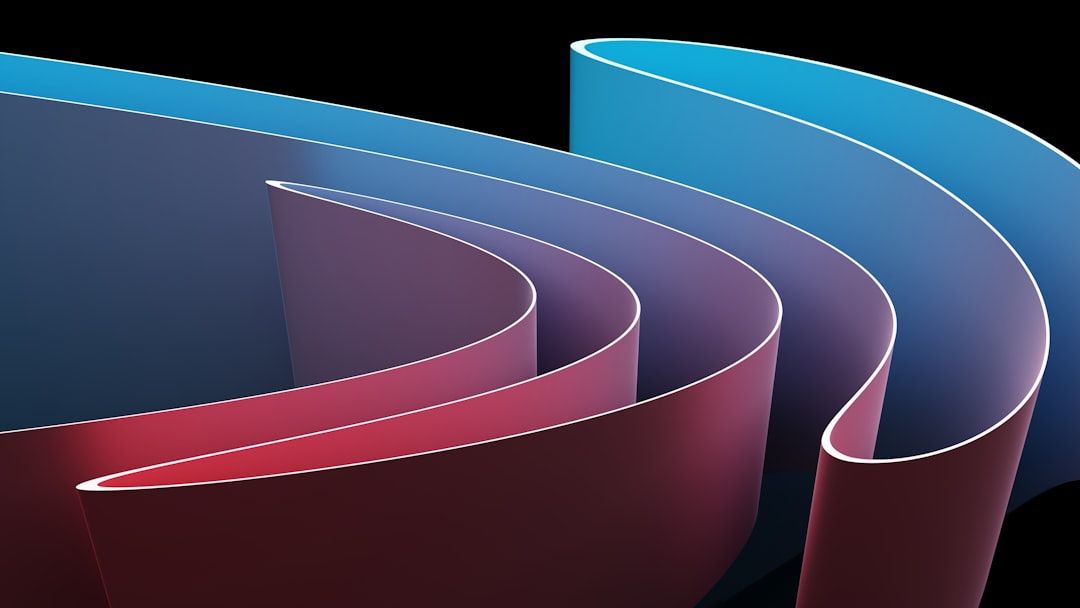
This model started with Simon Brown, and developers around the world love it. Why? Because it scales. Whether your system is small or Amazon-sized, C4 works like magic.
Sequence Diagrams – Play-by-Play
If a C4 diagram is the who and what, a Sequence diagram is the when.
These diagrams show how parts of a system interact, step by step. It’s like a script from a play:
- The user clicks “Log In.”
- The app sends credentials to the server.
- The server checks the user in the database.
- The server responds, “OK, welcome back!”
This type of diagram helps answer questions like:
- What happens first?
- Who talks to whom?
- What messages are exchanged?
Here’s a breakdown of important parts:
- Actors: People or systems.
- Lifelines: The vertical lines showing their presence over time.
- Arrows: Show messages being passed.
- Activation Bars: Blocks that show when something is active.
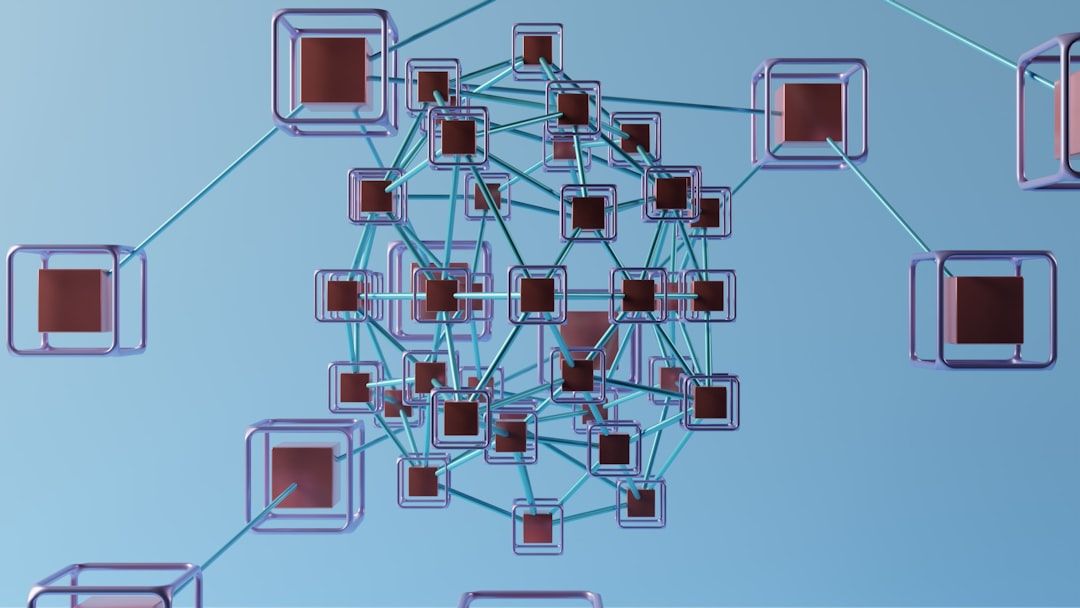
Sequence diagrams are awesome for APIs, login flows, payment systems—basically anywhere you want to understand the flow of time.
Swimlane Diagrams – Who Does What?
Swimlane diagrams are like relay races. They show who is responsible for each step in a process. Imagine a few horizontal or vertical “lanes,” each owned by a team or role.
Example lanes might be:
- User
- Website
- Server
- Email Service
As actions flow through the lanes, you can see who’s in charge of each part. So practical!
Use Swimlane diagrams when you want to make workflows easy and understandable. Great for:
- Business processes
- User journeys
- Support ticket flows
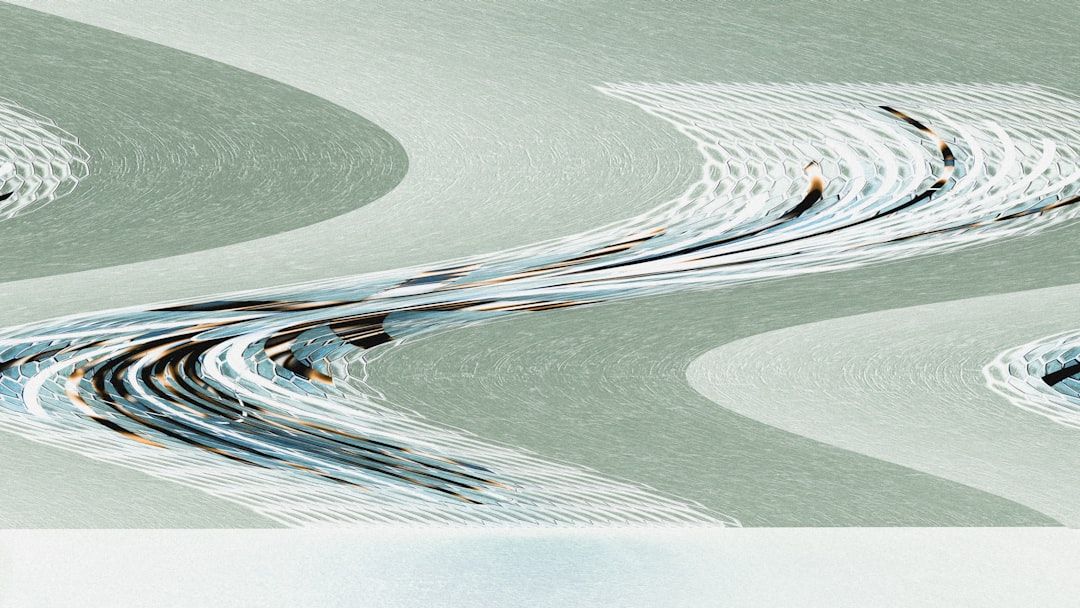
They’re a favorite for teams doing automation, DevOps, or customer service design.
Choosing the Right Diagram
Okay, so which one should you use? Here’s a cheat sheet:
| Diagram Type | Best For |
|---|---|
| C4 | Understanding system architecture |
| Sequence | Showing how actions happen over time |
| Swimlane | Clarifying who does what in a process |
Tips for Creating Great Diagrams
Before wrapping up, here are a few golden rules.
- Keep It Simple: More boxes ≠ better diagram.
- Use Real Labels: Don’t just say “Service A.” Use names your team knows.
- Tool Up: Use tools like draw.io, Lucidchart, or PlantUML for clean diagrams.
- Ask for Feedback: A diagram is only useful if others can read it!
Want to be a diagramming pro? Try this workflow:
- Start with a C4 Context diagram to lay out the big picture.
- Drill into Components and Sequence diagrams as needed.
- Wrap it up with a Swimlane to show responsibilities.
Conclusion – Picture This
System diagrams aren’t just geek art. They’re vital tools for clarity, planning, and teamwork. Whether you’re explaining things to a new hire or designing something big, they’ve got your back.
In short:
- C4 shows structure.
- Sequence shows interaction.
- Swimlane shows responsibility.
So grab your virtual pen and start drawing! Your future self (and your teammates) will thank you.