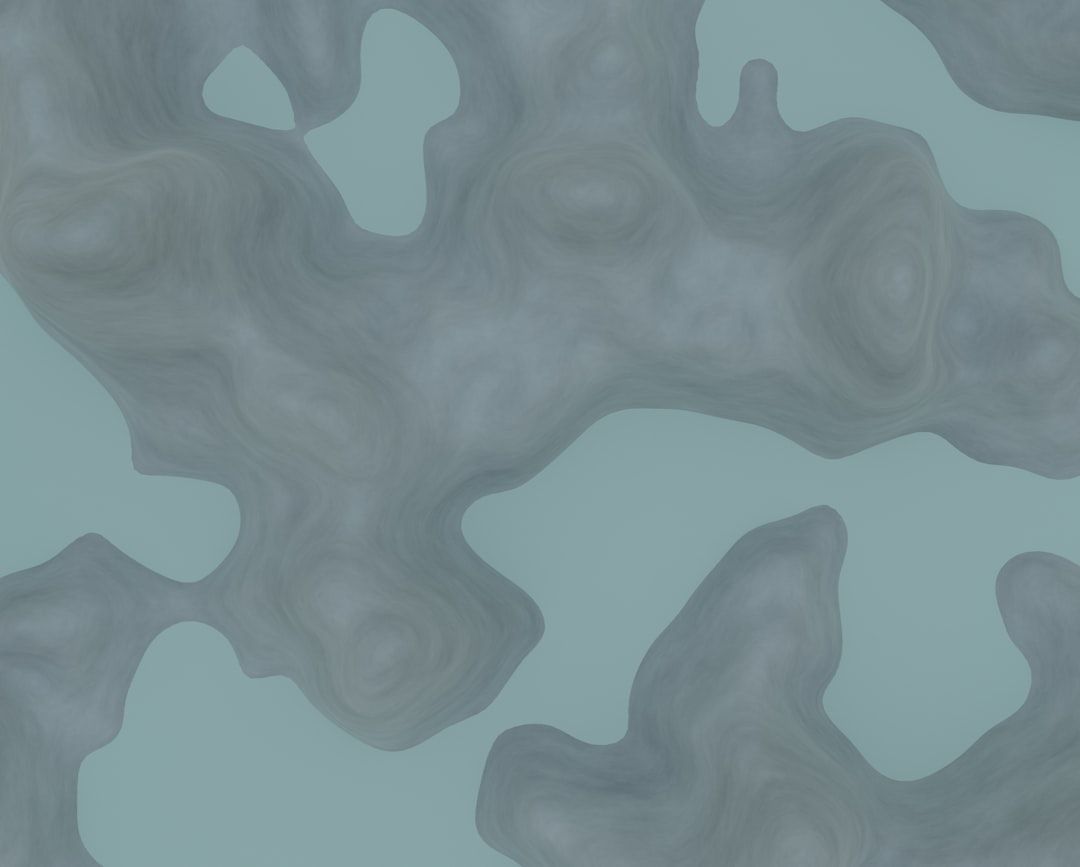Leaving a detailed review on Steam can make a significant impact—not just for players who rely on user feedback before buying a game, but also for developers who need constructive criticism to improve their work. Whether you’re a seasoned gamer or new to the Steam platform, writing a thoughtful and structured review benefits the entire community. This guide provides a clear, step-by-step walkthrough to help you write detailed, honest, and helpful reviews that stand out.
Why Writing a Good Steam Review Matters
Steam reviews influence whether a potential player decides to buy a game or skip it. Moreover, developers often read through feedback to identify bugs, improve gameplay mechanics, and enhance user experience. By writing a comprehensive review, you contribute to keeping the Steam ecosystem transparent and user-focused.
Step-by-Step Guide to Writing a Detailed Steam Review
1. Play the Game Thoroughly
Before reviewing any game, it’s crucial to have played it long enough to understand its core mechanics, pacing, and performance. Steam even shows how many hours you’ve played the game next to your review—this helps readers gauge the credibility of your feedback.
Ideally, you should:
- Complete the main storyline (if applicable)
- Try out different modes or difficulty levels
- Explore side missions or additional content
2. Navigating to the Review Section
To start writing your review:
- Open the Steam client or website and log in to your account.
- Go to your Library and select the game you want to review.
- Scroll down to the section labeled Write a Review.
- Click the Write a Review button to access the text editor.

3. Start With a Summary Statement
Your first sentence should immediately give readers an idea of your overall impression. Use clear language and establish your general sentiment early on so readers know whether the review is positive, mixed, or negative. For example:
- Recommended: “An astonishing sci-fi experience with deep lore and challenging puzzles.”
- Not Recommended: “Buggy and repetitive, despite excellent visuals.”
4. Break Your Review Into Sections
Organizing your review into thematic sections helps readers better understand your experience. Consider using these sub-sections:
- Gameplay: Describe the core mechanics, challenges, pacing, and level design.
- Graphics and Visuals: Evaluate the game’s art style, animations, and graphical fidelity.
- Sound and Music: Talk about voice acting, ambient noise, soundtrack quality, and how audio enhances the experience.
- Performance: Include details on load times, frame rate, crashes, or bugs encountered.
- Storyline: (If applicable) Outline plot strengths or weaknesses without spoilers.
- Multiplayer Experience: (If applicable) Comment on server stability, matchmaking, and community behavior.
Here’s how a structured section might look:
Gameplay: The combat system strikes a good balance between accessibility and depth. Enemy variety keeps encounters fresh, though boss battles can feel repetitive.
5. Provide Examples and Specifics
Detailed reviews shine when they include concrete examples. Avoid vague statements like “it’s fun” or “it’s bad.” Instead, describe what elements affected your opinion. For example:
- Instead of: “The game is broken.”
- Try: “The game crashed several times during boss fights, particularly in Chapter 3, making progress frustrating.”
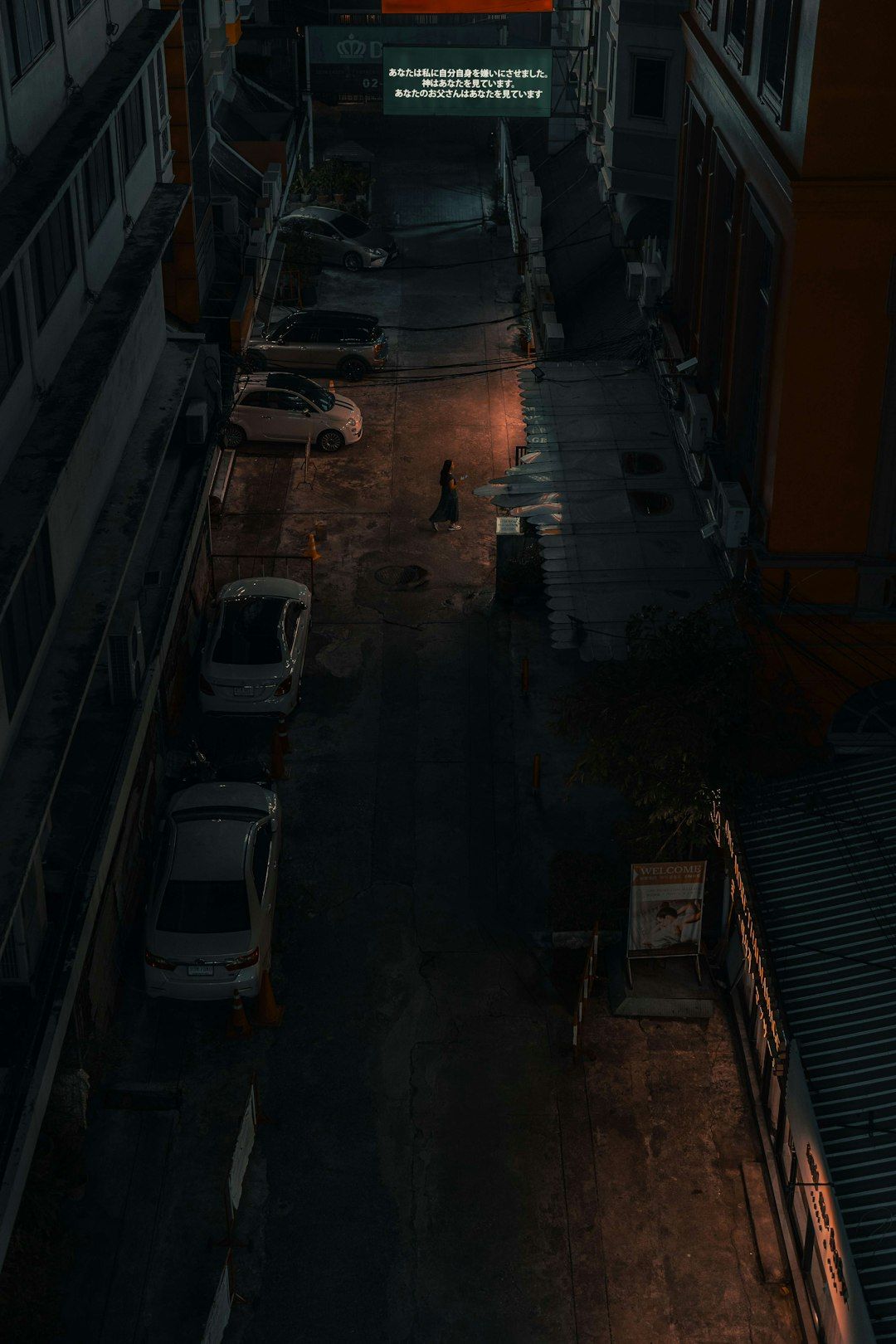
Your goal is to help readers visualize the gameplay or understand the context behind your critique.
6. Maintain a Balanced Perspective
Even if your experience leans positively or negatively, aim to assess the game fairly. Acknowledge both strengths and weaknesses. This builds credibility and shows you’re a thoughtful reviewer rather than someone venting or praising without purpose.
For example:
“While the voice acting is top-notch and adds depth to the characters, the dialogue trees lack variety, often leading to repetitive run-ins with NPCs.”
7. Use Ratings If Applicable
While Steam does not officially ask reviewers to add star ratings, you can include your own qualitative scale to help structure your assessment. For example:
- Gameplay: 8/10
- Graphics: 9/10
- Sound Design: 7/10
- Overall: 8.5/10
This is particularly helpful for readers who want quick takeaways.
8. Polish Your Text
Before hitting the submit button, re-read your review and correct any spelling or grammar mistakes. A well-written review appears more trustworthy and is more likely to be marked as helpful by others.
Ask yourself:
- Is my tone respectful and professional?
- Did I use paragraphs and structure to enhance readability?
- Did I provide enough context to support my opinions?
9. Finalize and Submit Your Review
Once you’re satisfied with your writing, check the box that asks whether you recommend the game or not. This is important as it affects the game’s review rating. Then click Post Review.
After submission, your review becomes visible on the game’s store page and within the community. Other users can mark it as helpful or leave comments, so be prepared for engagement and feedback.
Tips for Creating an Impactful Steam Review
- Stay Honest: Tell it like it is. Avoid writing reviews just because others did or to align with public sentiment.
- Be Constructive: Especially if you’re offering criticism, provide suggestions or context to help developers improve.
- Respond to Comments: Other users may ask questions or request clarification—responding builds trust and community rapport.
- Update Over Time: If a game receives a substantial update that changes your experience, consider updating your review to reflect those changes.
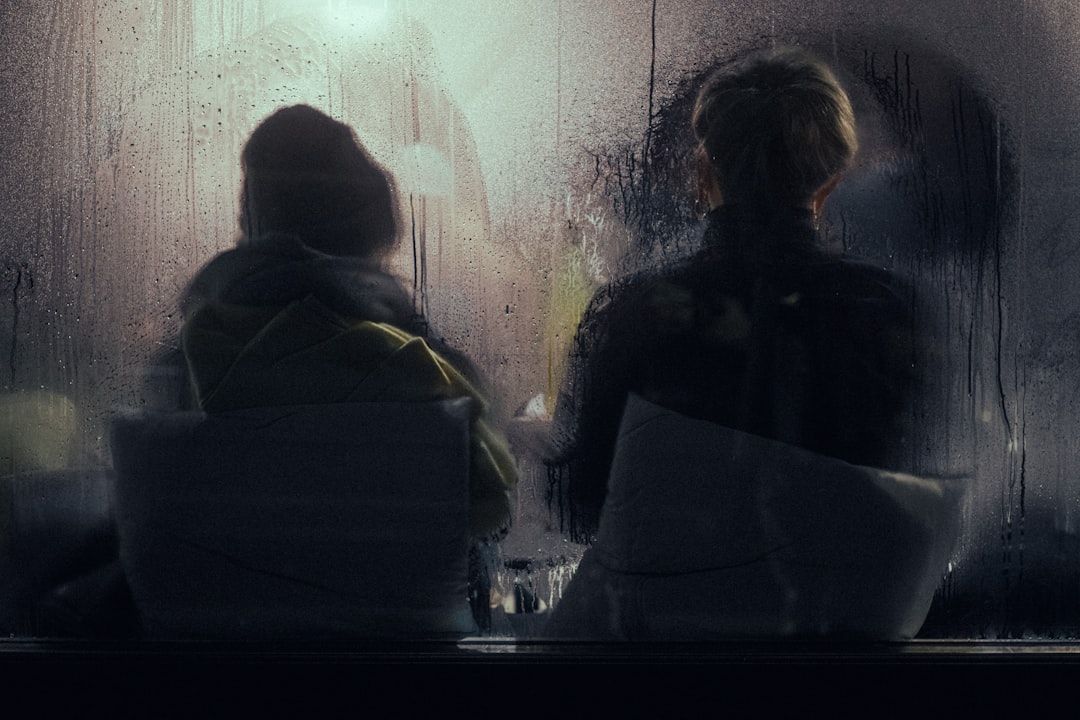
Final Thoughts
Writing a detailed and balanced Steam review is more than just voicing your opinion—it’s about contributing meaningfully to the gaming community. With the growing number of players relying on peer reviews, your words can guide purchase decisions, highlight bugs, and even shape future game development.
Remember, the best reviews aren’t necessarily the longest. They are the most informative, well-structured, and impartial. So the next time you finish a game on Steam, take a few moments to reflect and write a review that others will appreciate and rely on.
Happy reviewing!