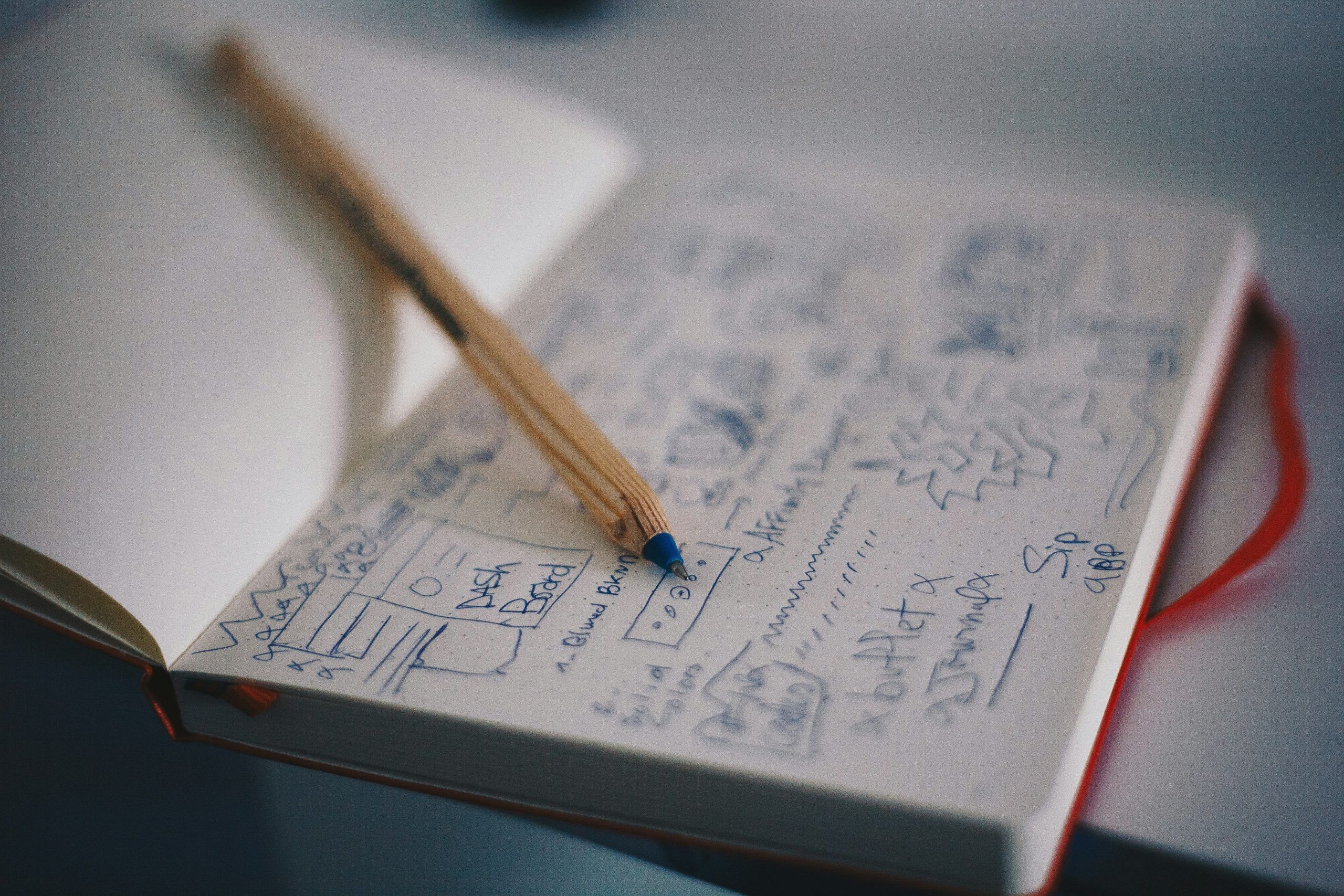In the modern digital era, designing for user experience (UX) is very important when making websites and online platforms that do well. UX design pays attention to what users need, how they act, and what they like so as to make easy-to-use experiences that make visitors happy and keep them interested. A very important part of UX design is to make sure that websites are easy to get around and use, as these factors greatly affect the way people engage with a site and what they think about it. We will look into the rules of UX design for making websites easier to access and navigate in this article, aiming at making the user experience better.
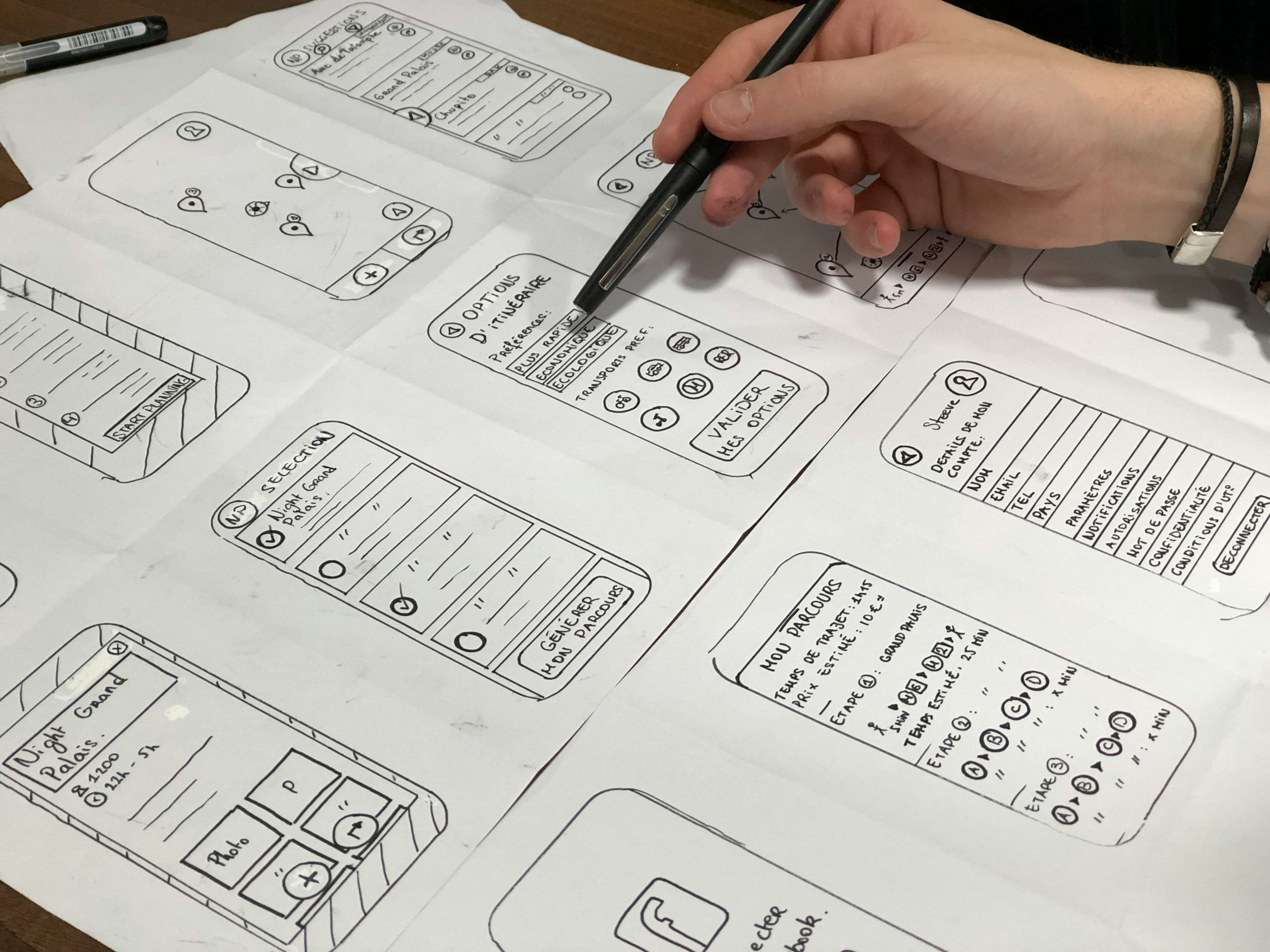
Prioritize Accessibility for All Users
Making sure people can use a website easily, even if they have disabilities or different abilities, is very important when creating the design of the user experience. It means you need to think about how someone might use a screen reader or just their keyboard to navigate and also include things like text under pictures and words that explain what’s happening in videos for those who cannot hear them.
Create Clear and Intuitive Navigation
Good navigation is very important to help people move around the website and find what they are looking for fast. Make sure you use simple and clear names for links and buttons, arrange things in a way that makes sense with categories, and make paths that are easy so users can get to their information without too many clicks.
Optimize Page Load Times
Websites that take too long to open can make users unhappy and cause many to leave quickly. Make pages load faster by reducing the size of files, making use of browser memory for storing data, and improving pictures and videos for web use. A website that loads quickly not only makes the user experience better but also helps with search engine positions and increases the chances of visitors completing a purchase or action.
Design Mobile-Friendly Experiences

As more people use smartphones and tablets, it becomes important to create websites that work well on mobile devices. Use responsive design techniques so the website can adjust smoothly to various screen sizes and resolutions, offering a reliable and easy-to-use experience for all device types.
Ensure Consistency Across Pages
Having the same design features, like colors, fonts, and how you move around on a website, makes it easier for people to find their way and use the site. Keep your design similar all through the site to give users a feeling of everything fitting together well, which supports your brand’s image and helps make users feel they can rely on what you offer.
Incorporate User Feedback and Testing
Getting feedback and doing tests with users is very important to find problems with how easy it is to use something and see where it can get better. When you test the usability by observing actual users while they use the website, you learn about what troubles them or makes things unclear for them. Include feedback from users as part of the design method so you can gradually enhance how easy it is to access and move around the website.
Optimize for Search Engines (SEO)

Applying the rules of search engine optimization to user experience design helps make websites easier to use and find. It does this by making sure both search engines and people can easily locate content. To do this, include important keywords, meta tags, and clear web addresses so that it is simpler for these search engines to go through the site’s content and put it in their listings. SEO makes it easier for search engines to find a website, which means more natural visitors who are looking for related information or services might come. Also, making the site’s layout and links between pages better helps people move around the site easily and leads them to useful content, which can make fewer people leave quickly.
Provide Helpful Error Messages
When users face problems like a link that does not work or when they cannot submit a form, give them simple and useful messages about the error. These messages should tell what went wrong and how to fix it. Use easy words and give steps they can follow to solve the problem so they can keep using the website.
To sum up, making a website easy to use and move around in is very important for giving visitors good experiences that make them happy. If you focus on making your site accessible, with simple navigation, fast loading pages, and using feedback from users along with tests, then as someone who owns a website you can make it something people find helpful and open to everyone. This also makes sure the site does what the people visiting it are hoping for.