Plain Instagram videos are history by now. Reels have completely taken over, and it is proven that they bring over 45% more traffic than old Instagram videos. So, if you are looking for something to spice up your profile, but also bring in more people, creating reels is a way to go!

Scheduling keeps content consistency
Why scheduling reels is beneficial is the fact that scheduled, and punctual content really does matter. There are certain times in the day that you want to post your reels, and that is between 9 and 12 PM. The reason for this is the simple fact that most people are at home and scrolling social media out of boredom. The second thing why scheduling is good is that you will be consistent with your content, and not miss out on posts. And the best thing about this whole story is that you do not have to be in the office to do so! Schedule your reels, and Instagram will post them for you, no matter where you are.
Later – Instagram reels scheduling tool
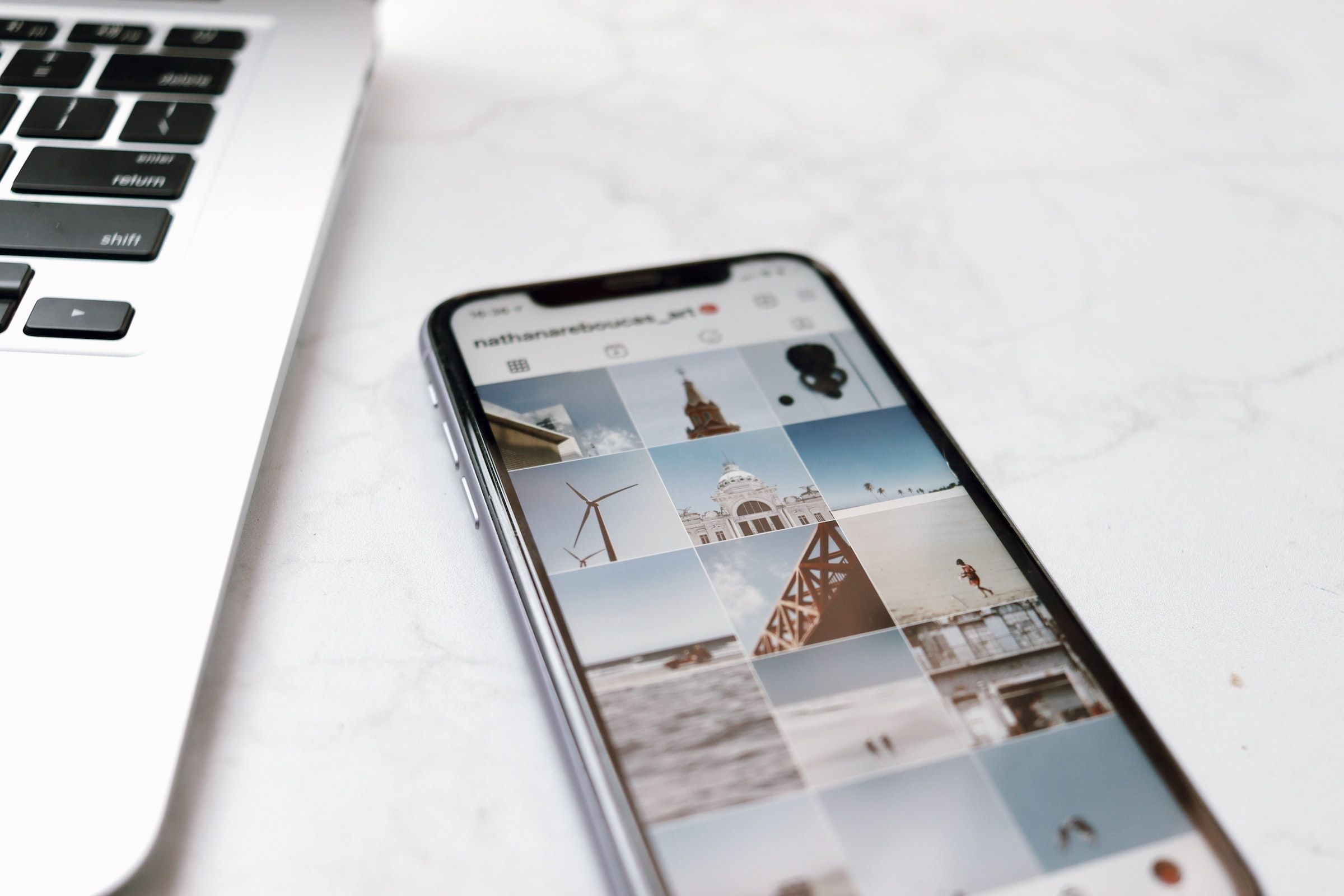
So how to accomplish reel scheduling? Well, it is pretty simple, and let us explain in a few quick steps:
Of course, to post Instagram reels, you need to have an Instagram profile first, and it needs to be a business one. The second thing is you need a tool to be able to schedule your posts, in this article we would like to present you Later. This tool has proven to be the easiest and quickest to use.
After making a profile on Later, link it to your business Instagram profile, and the rest is pretty simple. Recording your videos might be the trickiest and most time-consuming part of this process. You want to make sure the videos represent you well, and that they go along with Instagram’s guidelines. Watch out for the format of the video, since you want it to fit the screen of your viewers the best.
Once you have your reel ready, find the media library, in which you will see an option called upload media. From there you will be presented with a calendar, and you want to simply drag and drop your video to whatever time you’d like.
After you have chosen your date, you need to select the post type, which should be set to “Reel”. Next, you can add the caption that you’d like to go along with the reel, and select the exact time at which you would like the reel to be posted.
And that is it! As we said, the process is super simple and pretty quick. You can accomplish a lot by spending just a few minutes scheduling your reel.
Conclusion
Putting time and effort into your reels will definitely pay off since they are taking over Instagram super fast. Be patient with the results, and watch your following grow. We hope that you have found this article helpful and that you will be scheduling your reels from now on.

