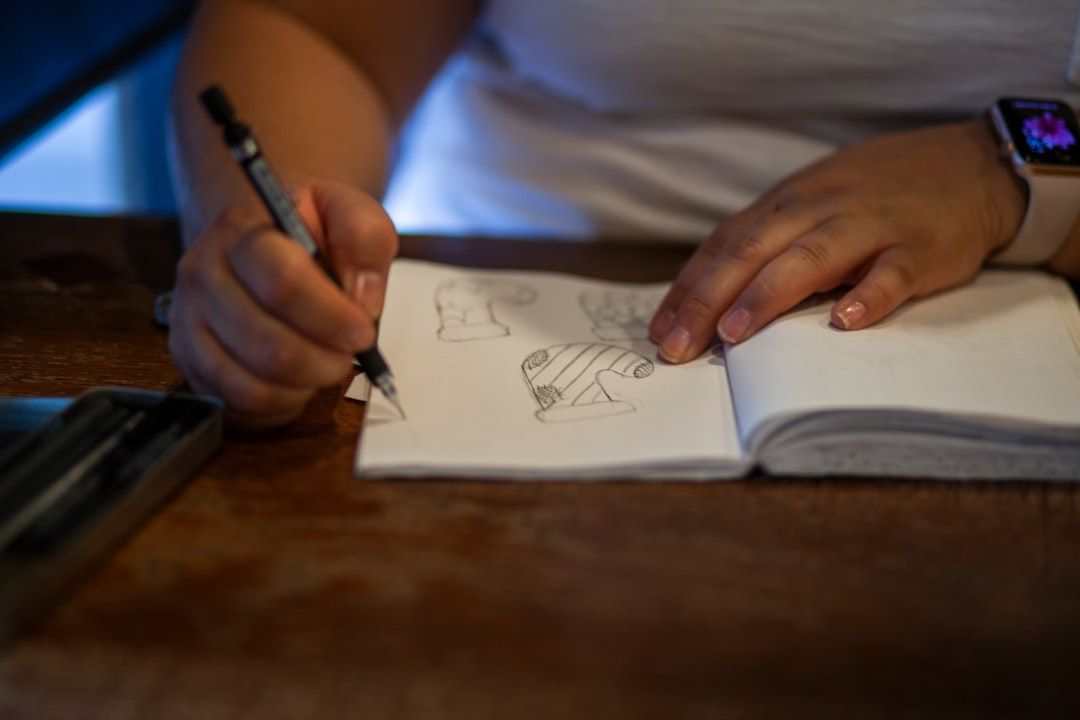Have you ever thought about what your favorite cartoon character might look like in real life? Thanks to the power of artificial intelligence, it’s now easier than ever to turn whimsical, two-dimensional cartoons into stunningly realistic images. One of the most user-friendly tools for this transformation is Fotor, an online editing platform that recently introduced AI-driven image generation and enhancement features. In this tutorial, we’ll guide you through the process of converting your cartoon drawings or characters into lifelike visuals using Fotor’s AI technology.
Why Choose Fotor for AI Image Generation?
There are several tools available for AI image creation, but Fotor stands out due to its accessibility, speed, and quality. Here’s why it’s a top pick:
- Easy to Use: You don’t need any prior design or tech experience.
- Web-Based: No need to install any software – everything happens in your browser.
- Free and Premium Versions: Plenty of features are available at no cost, with the option to upgrade for more control and precision.
- Style Versatility: From photorealistic outputs to stylized realism, Fotor offers different art styles to suit your needs.
Now that you’re convinced, let’s dive into this step-by-step guide to turning cartoon images into realistic AI-generated visuals.
Step 1: Prepare Your Cartoon Image
First, you’ll need an image of the cartoon character or drawing you’d like to convert. This can be:
- Hand-drawn sketches scanned or photographed
- Screenshots of popular cartoon characters
- Line art or coloring book-style illustrations
Make sure the image is clear, with high contrast so the AI model can interpret the base features well. Although Fotor’s technology is getting better at recognizing artistic forms, a clean and vivid base will yield better results.
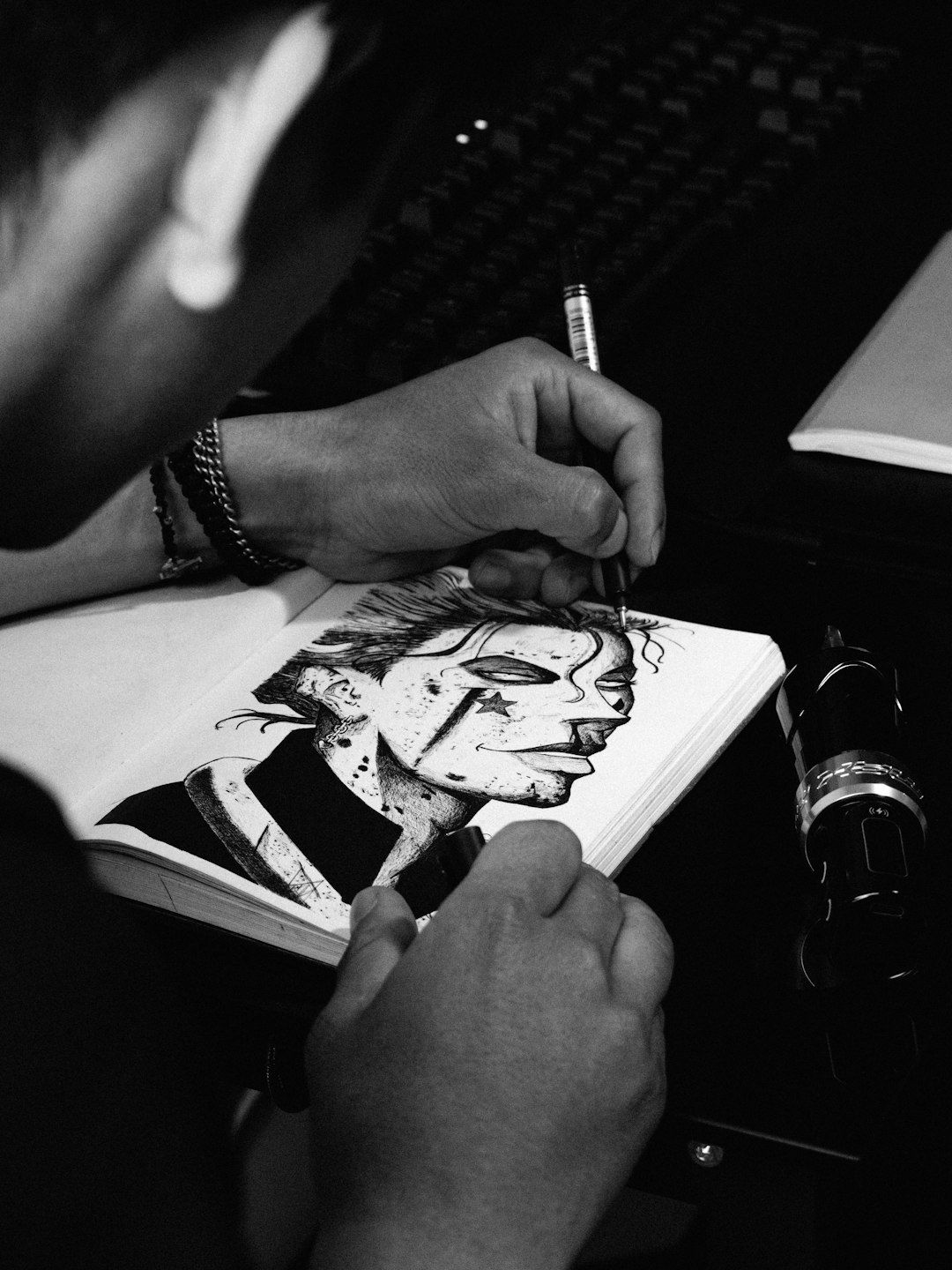
Step 2: Access Fotor’s Image Generator
To start the transformation, open your web browser and go to Fotor’s official site. Once on the homepage, follow these steps:
- Click on “AI Tools” in the top navigation menu.
- Select the “AI Image Generator” option.
- You’ll be taken to a new interface where you can upload your image or describe the image you want created.
Since we are working with a cartoon image, click the “Upload” button and add your file to the Fotor platform. Alternatively, you can describe the cartoon in a prompt, and let the AI generate the base design for you first.
Step 3: Define Your Desired Style
Once your cartoon image is uploaded, the real magic begins. On the AI Image Generator panel, you’ll be asked to specify the style or mood you are aiming for, such as:
- Photorealistic
- Modern portrait
- Vintage realism
- Character design
For the most lifelike results, choose either “Photorealistic” or “Hyper Realistic”. This instructs the AI to give human-like skin textures, realistic lighting, and detailed expressions to the character.
Step 4: Let the AI Work Its Magic
After selecting the style, click on the “Generate Image” button. Give Fotor a few moments to process your cartoon image through its AI engine. In seconds, you’ll be presented with a realistic version of your cartoon.
This new image can be astonishing. Features like skin texture, eye depth, lighting reflection, and even subtle facial expressions will be added automatically. Fotor’s AI is trained on a large dataset of human faces and artistic interpretations, so it makes smart guesses based on the cartoon’s features.

Step 5: Enhance the Output
While the AI output is usually impressive, you can take it a step further by enhancing and editing the image:
- Use the Retouch Tool: Smooth skin tones, enhance colors, or tweak facial expressions.
- Add Backgrounds: Place your character into a lifelike scene for extra realism.
- Color Correction: Use filters or manual adjustments to refine the mood of the image.
- Crop & Resize: Fit the output image to your preferred dimensions for social media, printing, or digital portfolios.
Explore options like “Glow,” “Soft Edges,” or “Sharpen” under the “Adjust” tab to give your image more polish.
Tips for Better Results
To ensure your AI-generated image looks as authentic and realistic as possible, keep the following tips in mind:
- Start with Quality: The better your source image, the better your result.
- Clear Facial Features: Ensure the cartoon face is front-facing and expressive.
- Use Descriptive Prompts: If entering a text prompt instead of an image, be very detailed about age, mood, hairstyle, and context.
- Experiment: Try multiple styles to see which brings out the best in your character.
Use Cases for Realistic Cartoon Images
Why stop at curiosity? Turning cartoons into realistic versions can serve a variety of creative and professional purposes:
- Fan Art: Reimagine your favorite animated characters as lifelike avatars.
- Storyboarding: Add realism to story concepts or character development docs.
- Marketing: Use unique AI art for brand storytelling or promotional visuals.
- Game Design: Transform concept art into widescale production assets for game development.

Save and Share Your Creation
Once you’re happy with your realistic cartoon character, it’s time to download and share your masterpiece. Fotor allows you to export your image in various formats such as JPG, PNG, or even PDF if needed. You can also share directly to social media platforms from within Fotor’s interface.
Don’t forget to save a copy in high resolution. This ensures that if you decide to print or reuse the image at a later time, you won’t lose any details.
Final Thoughts
With rapid advancements in AI and creative tools like Fotor, anyone can transform imaginative sketches or nostalgic cartoons into captivating realistic portraits. Not only is the process intuitive, but the results are consistently impressive and evocative. Whether you’re a digital artist, hobbyist, marketer, or just a curious soul, Fotor gives you the push-button ability to re-envision 2D art through the lens of modern AI technology.
So go ahead—grab that toon, upload it to Fotor, and watch as pixels transform into portraits. In the artistic future, the line between cartoons and reality has never been blurrier, or more beautiful.