In the world of technology where innovation happens everywhere, data is becoming a currency. It is expected that by the year 2050, the only successful business to stand the test of time will be data. Right after the first open and still the most notorious public data scandal, thanks to Facebook, it seems that tech privacy and safety concerns are now becoming more worrisome.
From identity theft to cyberbullying, from phishing scams to digital currency theft, piracy, dating swindles, and blackmail, in the world of technology, everything comes at a price. In the grand scheme of events, even the devices that we choose for ourselves do not work in our favor. Most of us when sitting right in front of our screens, constantly make a choice to prioritize the benefits of tech over their setbacks. However, neglecting the setbacks and not staying prepared for any incoming attack is criminal negligence that you cannot afford to commit.

Top 6 Tips to Take Your Antivirus Protection to another Level
Currently, if you have a phone, a laptop, iPad, or anything that can connect you to the World Wide Web, you need to stay prepared. This need intensifies even more if you have a family, kids, and other people who are exposed to technology as well. While most people will tell you to download an antivirus, it is just fulfilling the bare minimum.
To ensure that you are able to make the most out of your online experience, here are some of the tips to take your antivirus protection to another level.
-
Choose a Good Internet Connection
Yes, you read it right. Your internet connection plays a very important role in ensuring the protection of your data. Most internet service providers take this very seriously so they offer very strong data protection.
ISPs like Xfinity especially focus on data security. It has an advanced security system that includes xFi Gateway, which ensures the protection of the home network against all malware or security threats. Since Xfinity Internet Plans are quite affordable, choosing one will serve as your first line of defense.
-
Set Your Antivirus for Auto Check
One of the basic steps of ensuring the safety of your data and device is to install an anti-virus.
However, this is just the tip of the iceberg. To take it to the next level, keep the antivirus updated and open and keep the scanning in real-time. This will automatically upgrade the antivirus to the latest version.
Moreover, within the advanced setting you can also choose to run antivirus updates simultaneously, so you can keep malware threats at bay.
-
Choose the Best and Stick To It
There are so many antiviruses available in the market that it will take you a day or two to get to know the purpose of each anti-virus and its function. Most people get overwhelmed by so many options and download multiple antivirus options at once. This might seem like you are fortifying the protection but in reality, most of the antivirus interrupt and clash with each other reducing the overall protection.
-
Scan All Software and Programs
One of the worst things you can do to your device is to download everything that is sent to you or you see online. Open movie sources, PDF book libraries even streaming content, and opening pop-up ads can put your device at risk.
While most people ignore the protocol and simply download the content when sent from a similar source, experts believe that most of the malware is sent by sources that mimic a familiar source. To eliminate the threat, it is better to run each program file or software through antivirus regardless of the source or familiarity of the sender.
-
Run Weekly Scanning
Maintaining a steady scanning schedule is very important if you want to make sure, your device is fully clean. Most of the antivirus products today have fully automated scanning options that will allow you to schedule the scanning.
However, make sure that you maintain a healthy scanning frequency. Ideally, you should run a weekly scan on your device to ensure the elimination of viruses.
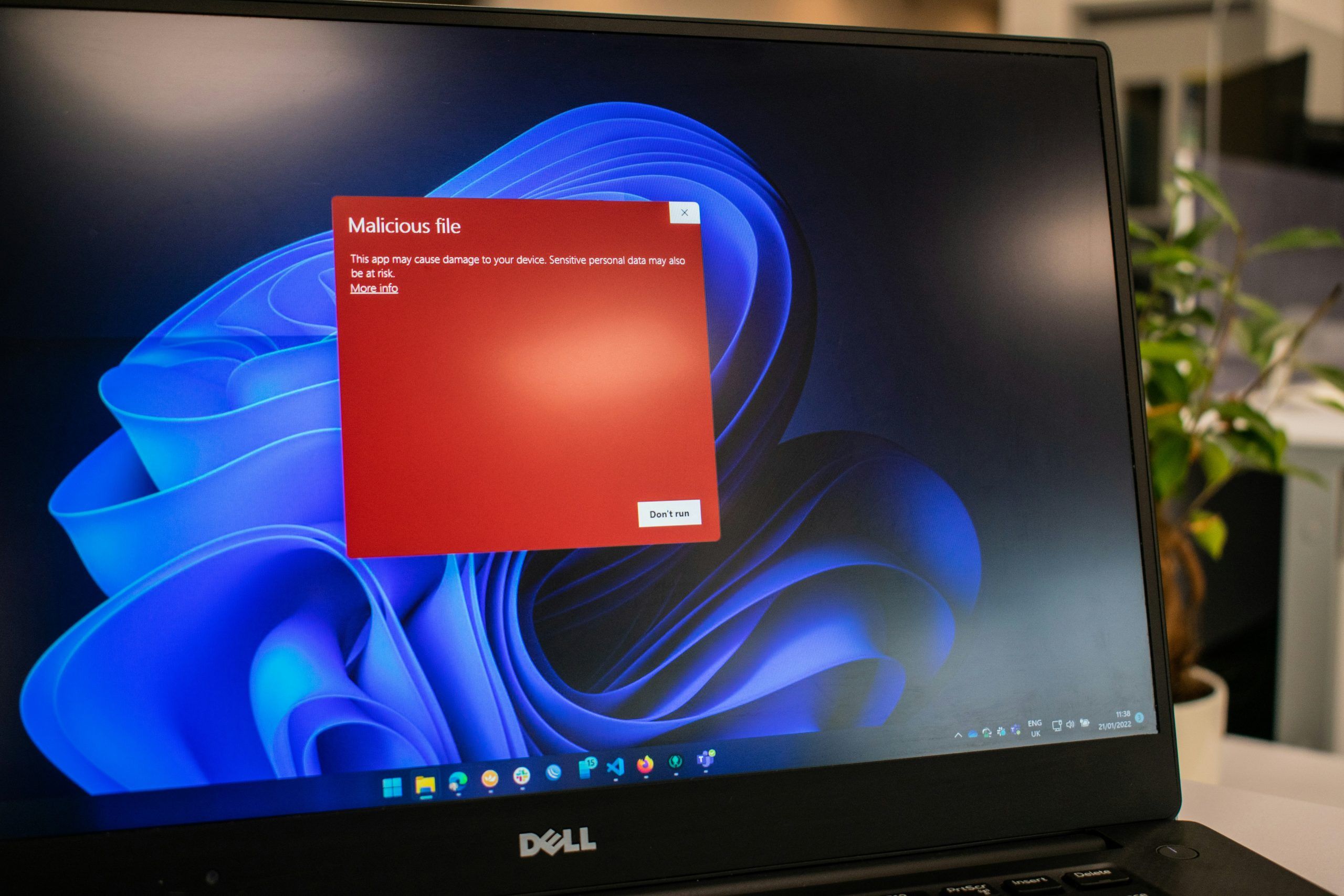
-
Handle email with care
The most common virus and malware threat for most devices is email. Phishing attacks, ransom, virus attacks, and scams are mostly spread via email. Since email is easy to replicate, most scammers try to replicate familiar and authentic emails and then conduct phishing attacks through these emails. To ensure that these malwares are scanned, run the antivirus scan on both ingoing and outgoing emails.
Wrap Up
As an internet user, staying vigilant and cautious is the only option. While downloading the antivirus will cover your basics, try to amplify the overall protection with better internet and firewall options as well.





